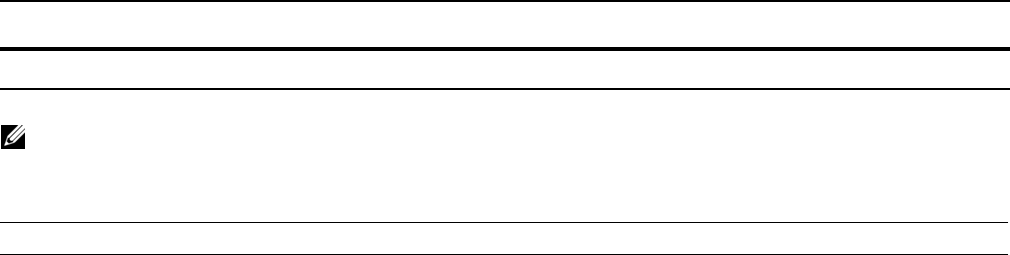
Stacking S-Series Switches | 1035
Split an S-Series Stack
To split a stack, unplug the desired stacking cables.You may do this at any time, whether the stack is
powered or unpowered, and the units are online or offline. Each portion of the split stack retains the startup
and running configuration of the original stack.
For a parent stack that is split into two child stacks, A and B, each with multiple units:
• If one of the new stacks receives the primary and the secondary management units, it is unaffected by
the split.
• If one of the new stacks receives only the primary management unit, that units remains the stack
manager, and FTOS elects a new secondary management unit.
• If one of the new stacks receives only the secondary management unit, it becomes the primary
management, and FTOS elects a new secondary management unit.
• If one of the new stacks receives neither the primary nor the secondary management unit, the stack is
reset so that a new election can take place.
S-Series Stacking Configuration Tasks
• Assign Unit Numbers to Units in an S-Series Stack on page 1035
• Create a Virtual Stack Unit on an S-Series Stack on page 1036
• Display Information about an S-Series Stack on page 1036
• Influence Management Unit Selection on an S-Series Stack on page 1039
• Manage Redundancy on an S-Series Stack on page 1039
• Reset a Unit on an S-Series Stack on page 1039
• Recover from Stack Link Flaps on page 1040
Assign Unit Numbers to Units in an S-Series Stack
Each unit in the stack has a stack number that is either assigned by you or FTOS. Units are numbered from
0 to 7. Stack numbers are stored in NVRAM and are preserved upon reload.
Task Command Syntax Command Mode
Assign a stack-number to a unit.
stack-unit renumber
EXEC Privilege
Note: Renumbering the stack manager triggers a failover, as shown in Message 1.
Message 1 Renumbering the Stack Manager
Renumbering master unit will reload the stack. Proceed to renumber [confirm yes/no]: yes


















