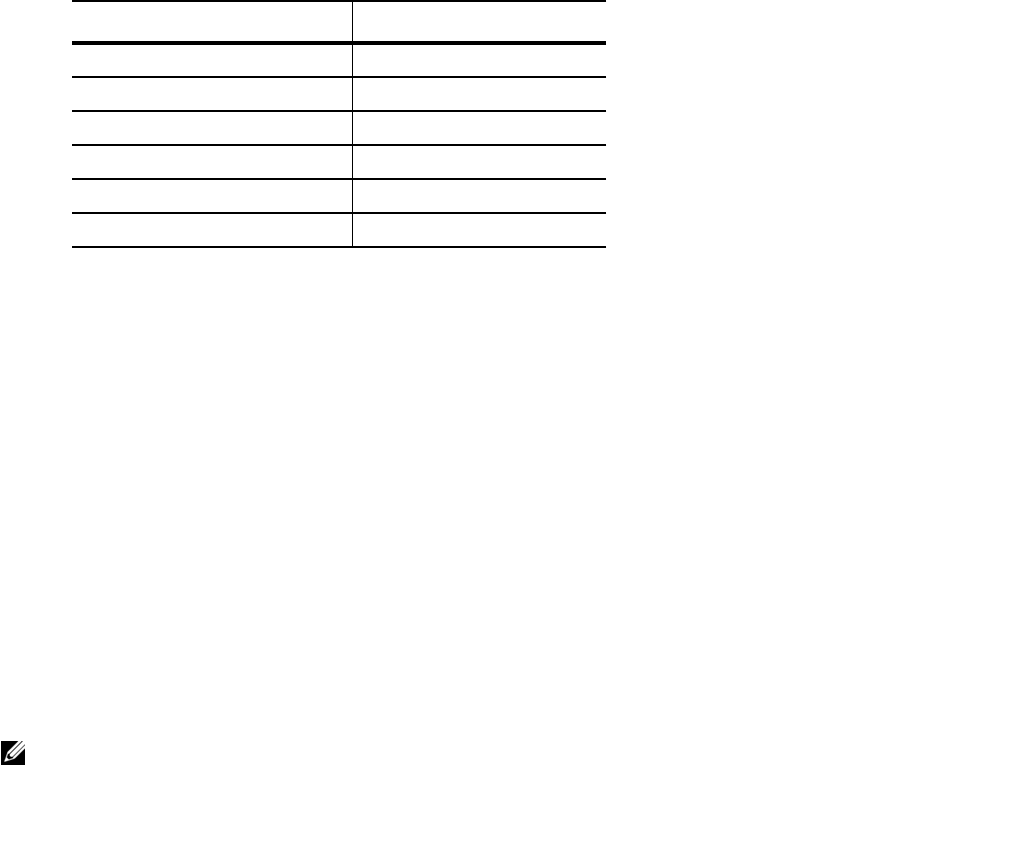
1114 | Virtual Routing and Forwarding (VRF)
www.dell.com | support.dell.com
DHCP
DHCP requests are not forwarded across VRF instances. The DHCP client and server must be on the same
VRF instance.
IP addressing
Starting in release 8.4.1.0, you can configure identical or overlapping IP subnets on different interfaces if
each interface belongs to a different VRF instance. In previous releases, VRF did not support the same IP
address on multiple interfaces in different VRF instances.
VRF Configuration
The VRF configuration tasks are:
1. Load the VRF CAM Profile
2. Enable VRF
3. Assign an Interface to a VRF
You can also:
• View VRF instance information
• Connect an OSPF process to a VRF instance
• Configure VRRP on a VRF Interface
EgIPv4ACL 11K
Reserved 2K
IPv6FIB 18K
IPv6ACL 4K
IPv6Flow 3K
EgIPv6ACL 1K
Note: Starting in FTOS 8.4.2.1, when VRF microcode is loaded on an E-Series ExaScale or TeraScale
router, the
ip vrf [default-vlan | vrf-name] command is deprecated, and is replaced by the ip vrf vrf-name
vrf-id command. The ip vrf-vlan-block, start-vlan-id default-vrf, and start-vlan-id vlan-start-id commands are
also deprecated.
Table 57-3. IPv4-v6-VRF CAM Profiles (Single CAM card)
CAM Profile Table Allocation (K)


















