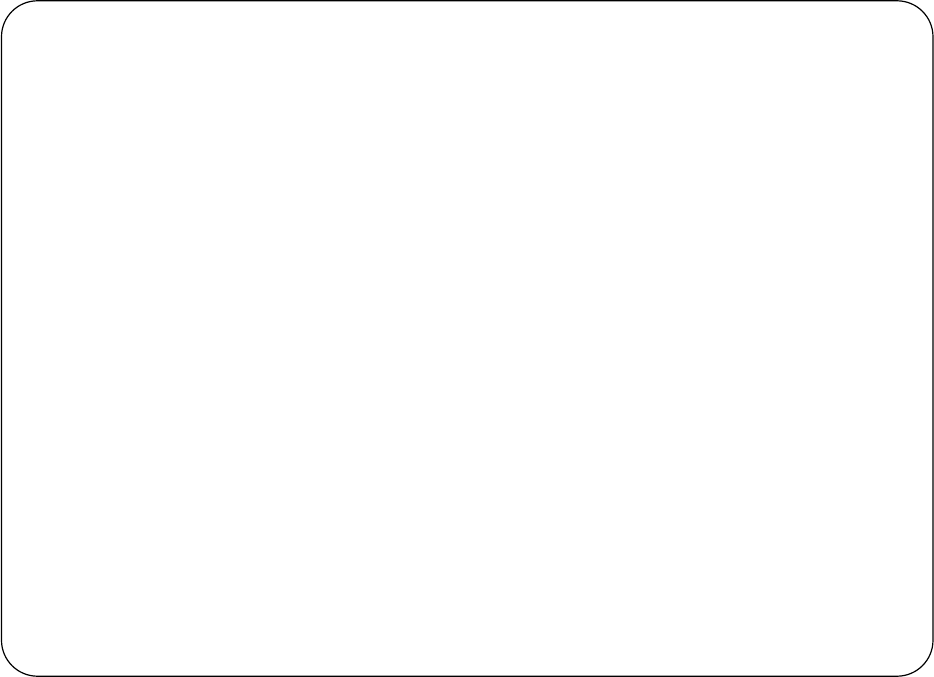
Stacking S-Series Switches | 1025
Figure 50-6. Adding a Standalone with a Lower MAC Address but Higher Priority to a Stack—After
Management Access on S-Series Stacks
You can access the stack via the console port or VTY line.
• Console access: You may access the stack through the console port of the stack manager only. Like a
standby RPM, the console port of the standby unit does not provide management capability; only a
limited number of commands are available. Member units provide a severely limited set of commands,
as shown in Figure 50-7.
• Remote access: You may access the stack with SNMP, SSH, or Telnet through any enabled, Layer 3
interface on any stack unit. There is no dedicated management port or management route table.
-------------------------------STANDALONE AFTER CONNECTION----------------------------------
Standalone#00:18:27: %STKUNIT2-M:CP %CHMGR-5-STACKUNITDETECTED: Stack unit 0 present
00:18:27: %STKUNIT2-M:CP %CHMGR-5-STACKUNITDETECTED: Stack unit 1 present
00:18:40: %STKUNIT2-M:CP %CHMGR-2-STACKUNIT_DOWN: Stack unit 0 down - card removed
00:18:40: %STKUNIT2-M:CP %CHMGR-2-STACKUNIT_DOWN: Stack unit 1 down - card removed
00:19:30: %STKUNIT2-M:CP %POLLMGR-2-ALT_STACK_UNIT_STATE: Alternate Stack-unit i
s present
00:19:30: %STKUNIT2-M:CP %CHMGR-5-STACKUNITDETECTED: Stack unit 0 present
00:19:30: %STKUNIT2-M:CP %CHMGR-5-STACKUNITDETECTED: Stack unit 1 present
[remaining bootup messages omitted]
------------------------------------STACK AFTER CONNECTION----------------------------------
Stack#3w1d15h: %STKUNIT1-M:CP %POLLMGR-2-ALT_STACK_UNIT_STATE: Alternate Stack-unit is not
present
3w1d15h: %STKUNIT1-M:CP %CHMGR-5-STACKUNITDETECTED: Stack unit 2 present
Going for reboot. Reason is Stack merge
3w1d15h: %STKUNIT1-M:CP %CHMGR-2-STACK_UNIT_DOWN: Stack-unit 0 down - card removed
[bootup messages omitted]
Stack#show system brief
Stack MAC : 00:01:e8:d5:ef:81
-- Stack Info --
Unit UnitType Status ReqTyp CurTyp Version Ports
---------------------------------------------------------------------------
0 Member online S50V S50V 7.8.1.0 52
1 Standby online S50N S50N 7.8.1.0 52
2 Management online S50V S50V 7.8.1.0 52
3 Member not present
4 Member not present
5 Member not present
6 Member not present
7 Member not present


















