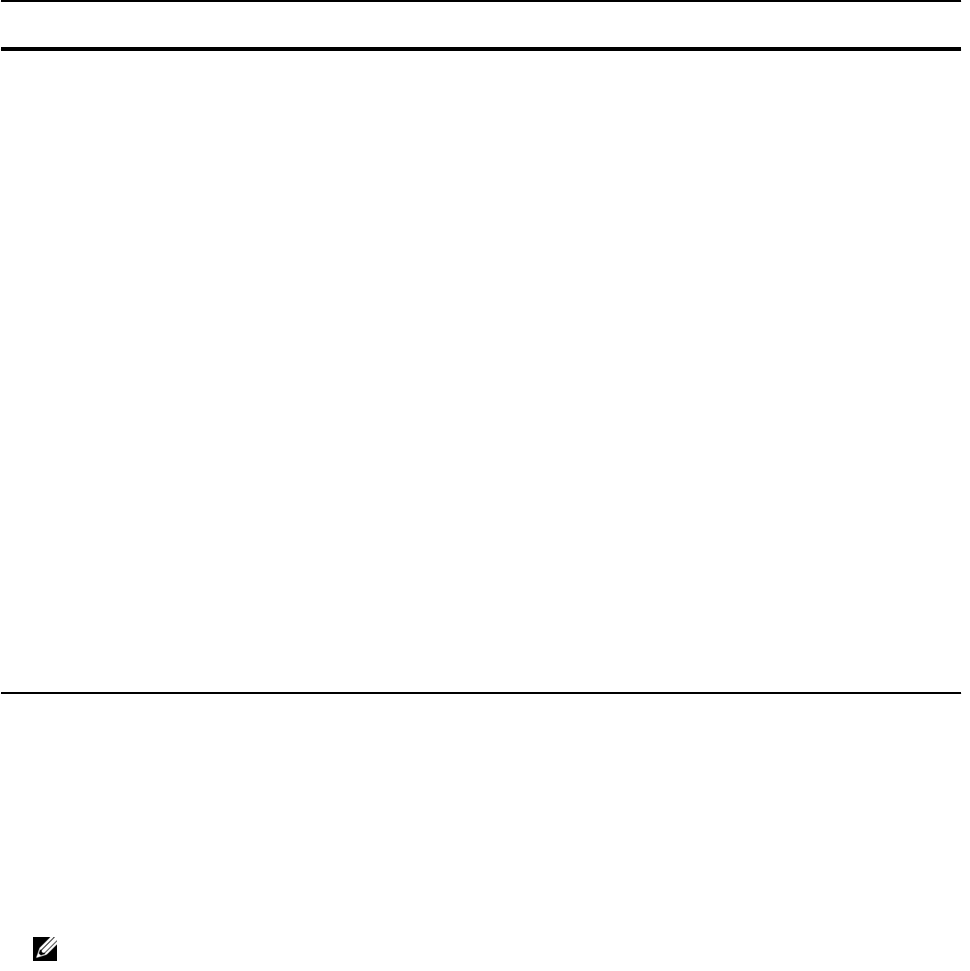
IPv6 Addressing | 499
Assign a Static IPv6 Route
IPv6 Static Routes are supported on platforms c e s
Use the ipv6 route command to configure IPv6 static routes.
Telnet with IPv6
IPv6 Telnet is supported on platforms c e s
The Telnet client and server in FTOS support IPv6 connections. You can establish a Telnet session directly
to the router using an IPv6 Telnet client, or an IPv6 Telnet connection can be initiated from the router.
Command Syntax Command Mode Purpose
ipv6 route prefix type {slot/
port} forwarding router tag
CONFIGURATION Set up IPv6 static routes
prefix: IPv6 route prefix
type {slot/port}: interface type and slot/port
forwarding router: forwarding router’s address
tag: route tag
Enter the keyword interface followed by the type of
interface and slot/port information:
• For a 10/100/1000 Ethernet interface, enter the
keyword
GigabitEthernet followed by the slot/
port information.
• For a Gigabit Ethernet interface, enter the keyword
GigabitEthernet followed by the slot/port
information.
• For a 10 Gigabit Ethernet interface, enter the
keyword TenGigabitEthernet followed by the
slot/port information.
• For a loopback interface, enter the keyword
loopback followed by the loopback number
• For a linecard interface, enter the keyword
linecard followed by the slot number
• For a port-channel interface, enter the keyword
port-channel followed by the port-channel
number
• For a VLAN interface, enter the keyword vlan
followed by the VLAN ID
• For a Null interface, enter the keyword null
followed by the Null interface number
Note: Telnet to link local addresses is not supported.


















