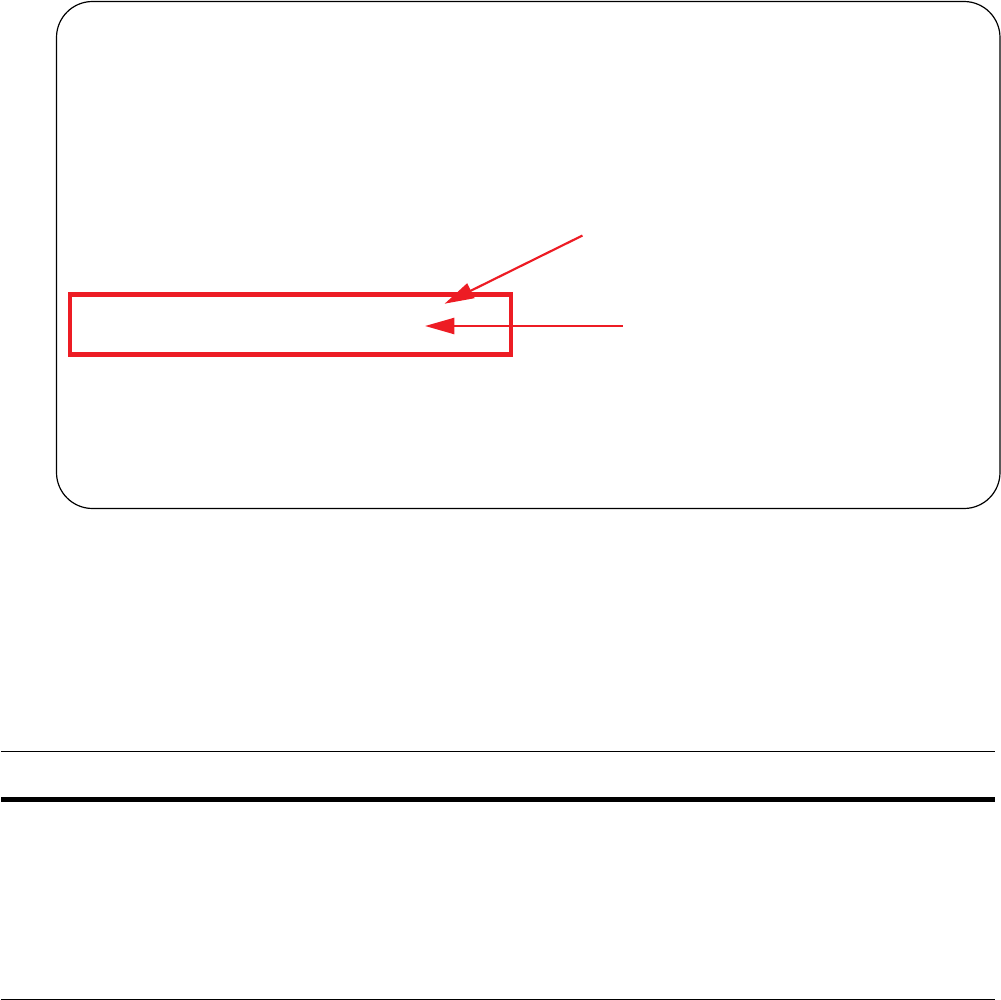
240 | Border Gateway Protocol IPv4 (BGPv4)
www.dell.com | support.dell.com
Figure 10-24. Local-as information shown
Allow an AS number to appear in its own AS path
This command allows you to set the number of times a particular AS number can occur in the AS path. The
allow-as feature permits a BGP speaker to allow the ASN to be present for specified number of times in
the update received from the peer, even if that ASN matches its own. The AS-PATH loop is detected if the
local ASN is present more than the specified number of times in the command.
To disable this feature, use the
no neighbor allow-as in number command in the CONFIGURATION
ROUTER BGP mode.
Command Syntax Command Mode Purpose
neighbor {IP address |
peer-group-name} allowas-in
number
CONFIG-ROUTER-
BGP
Allow this neighbor ID to use the AS path the specified
number of times.
Format:
IP Address: A.B.C.D
Peer Group Name: 16 characters
Number: 1-10
You must Configure Peer Groups before assigning it to an AS.
R2(conf-router_bgp)#show conf
!
router bgp 65123
bgp router-id 192.168.10.2
network 10.10.21.0/24
network 10.10.32.0/24
network 100.10.92.0/24
network 192.168.10.0/24
bgp four-octet-as-support
neighbor 10.10.21.1 remote-as 65123
neighbor 10.10.21.1 filter-list Laura in
neighbor 10.10.21.1 no shutdown
neighbor 10.10.32.3 remote-as 65123
neighbor 10.10.32.3 no shutdown
neighbor 100.10.92.9 remote-as 65192
neighbor 100.10.92.9 local-as 6500
neighbor 100.10.92.9 no shutdown
neighbor 192.168.10.1 remote-as 65123
neighbor 192.168.10.1 update-source Loopback 0
neighbor 192.168.10.1 no shutdown
neighbor 192.168.12.2 remote-as 65123
neighbor 192.168.12.2 update-source Loopback 0
neighbor 192.168.12.2 no shutdown
R2(conf-router_bgp)#
Local-AS Number 6500
Maintained During Migration
Actual AS Number


















