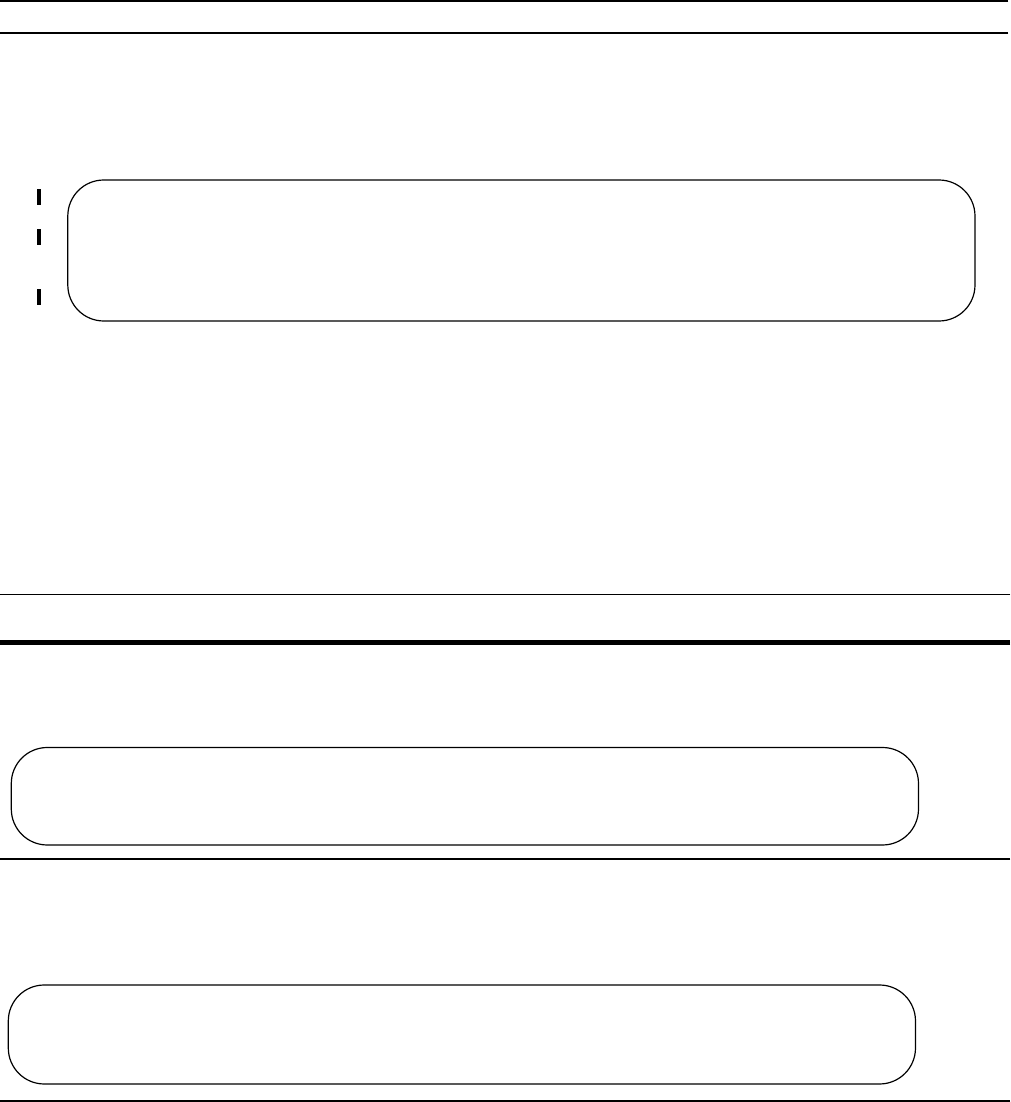
Simple Network Management Protocol | 985
View your SNMP configuration, using the command show running-config snmp from EXEC Privilege
mode, as shown in Figure 48-1.
Figure 48-1. Creating an SNMP Community
Read Managed Object Values
You may only retrieve (read) managed object values if your management station is a member of the same
community as the SNMP agent.
There are several Unix SNMP commands that read data:
Message 1 SNMP Enabled
22:31:23: %RPM1-P:CP %SNMP-6-SNMP_WARM_START: Agent Initialized - SNMP WARM_START.
Task Command
Read the value of a single managed object,
as shown in Figure 48-2.
snmpget -v version -c community agent-ip {identifier.instance |
descriptor.instance}
Figure 48-2. Reading the Value of a Managed Object
Read the value of the managed object
directly below the specified object, as
shown in Figure 48-3.
snmpgetnext -v version -c community agent-ip {identifier.instance |
descriptor.instance}
Figure 48-3. Reading the Value of the Next Managed Object in the MIB
Read the value of many objects at once, as
shown in Figure 48-4.
snmpwalk -v version -c community agent-ip {identifier.instance |
descriptor.instance}
FTOS#snmp-server community my-snmp-community ro
22:31:23: %RPM1-P:CP %SNMP-6-SNMP_WARM_START: Agent Initialized - SNMP WARM_START.
FTOS#do show running-config snmp
!
snmp-server community mycommunity ro
FTOS#
> snmpget -v 2c -c mycommunity 10.11.131.161 sysUpTime.0
DISMAN-EVENT-MIB::sysUpTimeInstance = Timeticks: (32852616) 3 days, 19:15:26.16
> snmpget -v 2c -c mycommunity 10.11.131.161 .1.3.6.1.2.1.1.3.0
DISMAN-EVENT-MIB::sysUpTimeInstance = Timeticks: (32856932) 3 days, 19:16:09.32
> snmpgetnext -v 2c -c mycommunity 10.11.131.161 .1.3.6.1.2.1.1.3.0
SNMPv2-MIB::sysContact.0 = STRING:
> snmpgetnext -v 2c -c mycommunity 10.11.131.161 sysContact.0
SNMPv2-MIB::sysName.0 = STRING: S50V_7.7


















