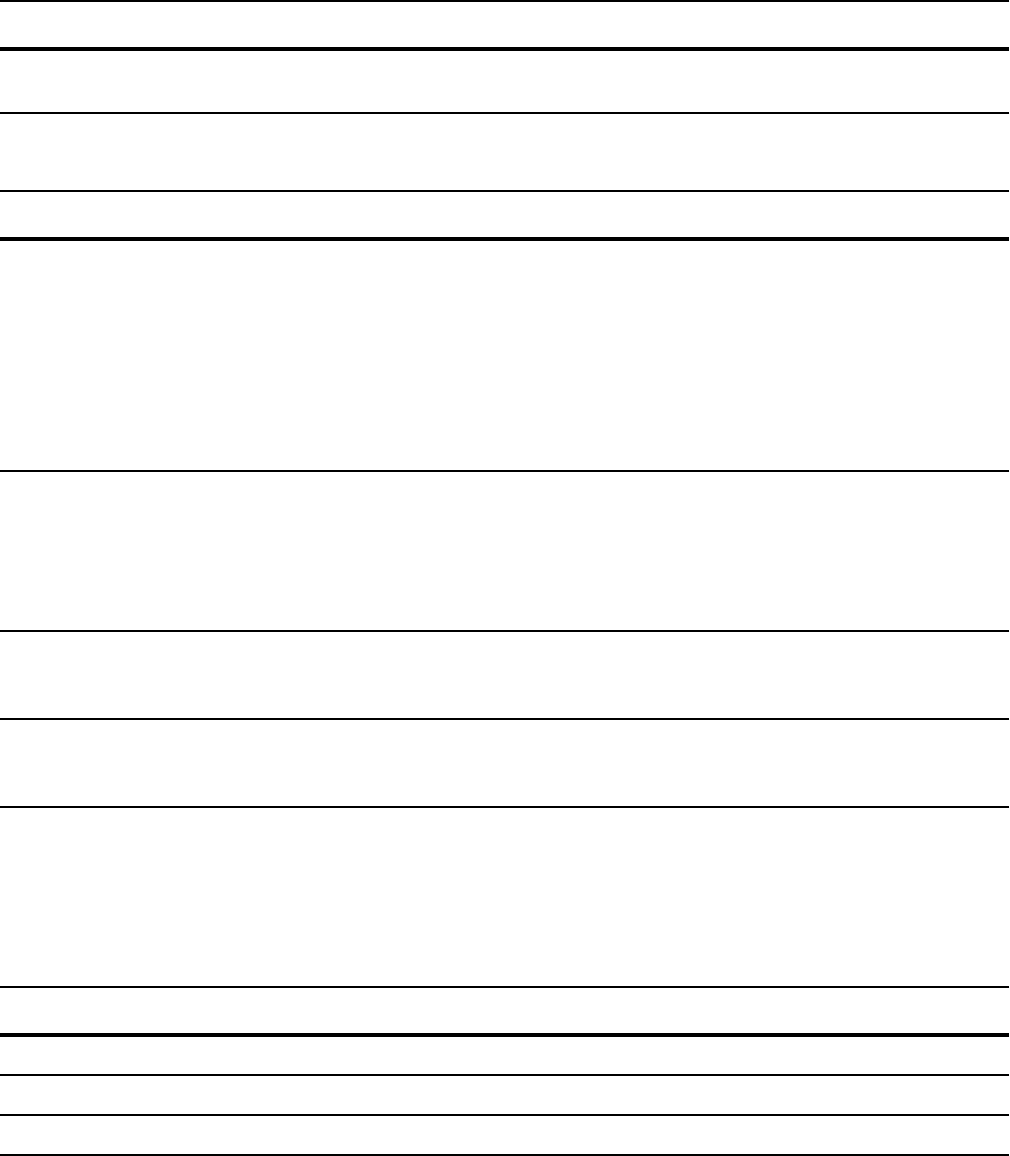
Force10 Service Agent | 363
To add a pre-defined list of actions to your policy action list:
You may add an unlimited number of three types of custom actions:
Create a Policy and Assign a Test and Action List
An FTSA minimally must have a policy test list and policy action list assigned to it.
Task Command Command Mode
Add a pre-defined list of actions to
your policy action list.
default-action [exception | hardware
| software
]
CALLHOME ACTIONLIST
Task Command Command Mode
Execute a recovery action
when FTSA reaches the
test-limit. You may reload the
chassis or reset an RPM or
linecard.
Note: The default test-limit
is unlimited and under this
condition the recovery
action will never execute.
seq number cli-action “command”
CALLHOME ACTIONLIST
Execute a show debug when
FTSA discovers a test
condition. While debug is
running, FTSA will execute
other pending action list
items.
seq number cli-debug “debug-command” time seconds CALLHOME ACTIONLIST
Execute a show command
when FTSA discovers a test
condition.
seq number cli-show “show-command” repeat number
delay seconds
CALLHOME ACTIONLIST
Reset an interface when
FTSA discovers a test
condition.
seq number interface-reset interface delay seconds CALLHOME ACTIONLIST
Step Task Command Command Mode
1 Create an FTSA policy and name it.
policy name
CALLHOME POLICY
2 Assign a test list to a policy.
test-list name
CALLHOME POLICY
3 Assign a policy action list to a policy.
action-list name
CALLHOME POLICY


















