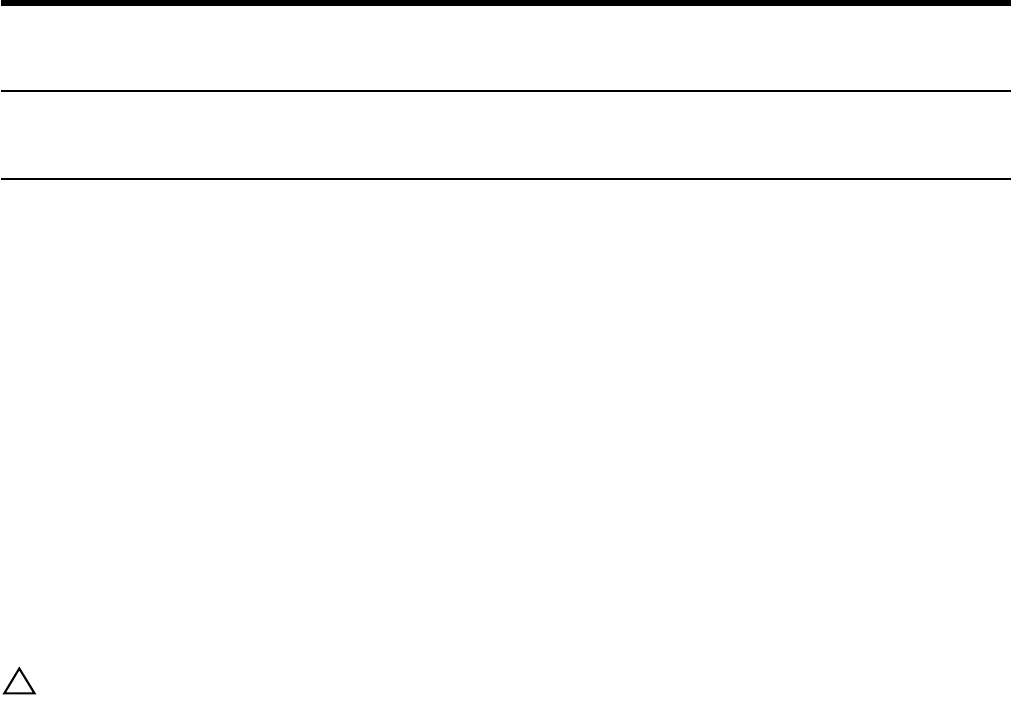
1056 | Spanning Tree Protocol
www.dell.com | support.dell.com
View the current values for global parameters using the show spanning-tree 0 command from EXEC
privilege mode. See Figure 52-5.
Modifying Interface STP Parameters
You can set the port cost and port priority values of interfaces in Layer 2 mode.
• Port cost is a value that is based on the interface type. The greater the port cost, the less likely the port
will be selected to be a forwarding port.
• Port priority influences the likelihood that a port will be selected to be a forwarding port in case that
several ports have the same port cost.
The default values are listed in Table 52-2.
To change the port cost or priority of an interface:
View the current values for interface parameters using the
show spanning-tree 0 command from EXEC
privilege mode. See Figure 52-5.
Enabling PortFast
The PortFast feature enables interfaces to transition to a forwarding state and start to transmit traffic
approximately 30 seconds sooner.
Interfaces forward frames by default until they receive a BPDU that indicates that they should behave
otherwise; they do not go through the Learning and Listening states. The
bpduguard shutdown-on-violation
option causes the interface hardware to shut down when it receives a BPDU. When only
bpduguard is
configured, although the interface is placed in an Error Disabled state when receiving the BPDU, the
physical interface remains up and spanning-tree will drop
packets in the hardware after a BPDU violation.
BPDUs are dropped in the software after receiving the BPDU violation.
Task Command Syntax Command Mode
Change the port cost of an interface.
Range: 0 to 65535
Default: see Table 52-2.
spanning-tree 0 cost cost INTERFACE
Change the port priority of an interface.
Range: 0 to 15
Default: 8
spanning-tree 0 priority
priority-value
INTERFACE
Caution: Enable PortFast only on links connecting to an end station. PortFast can cause loops if it is enabled on an
interface connected to a network.


















