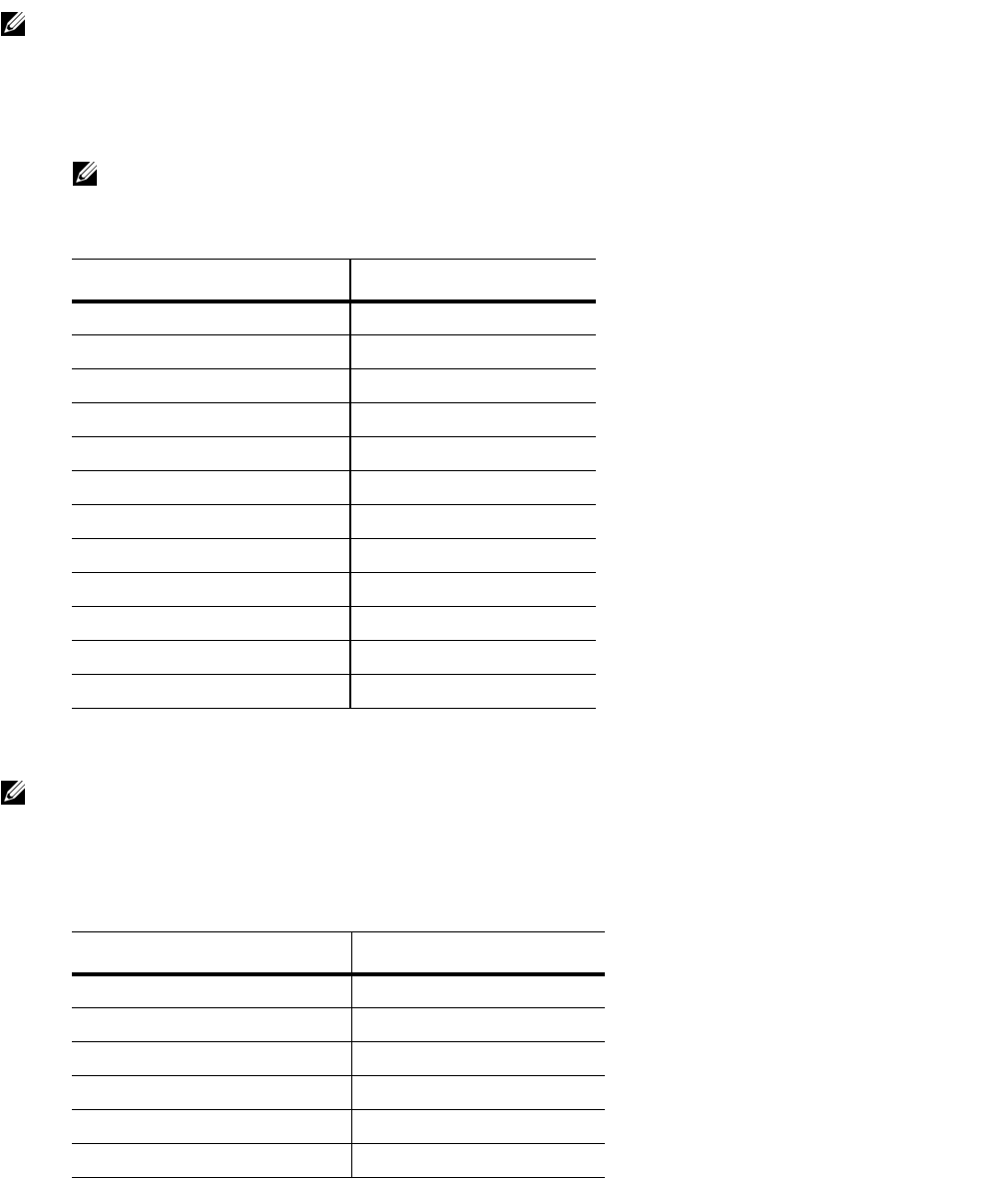
Virtual Routing and Forwarding (VRF) | 1113
• On an E-Series Exascale platform, use the cam-profile command to set the CAM size. Then select and
enable VRF microcode for use with the VRF CAM-profile template, and reload the system to activate
the profile. You can set the CAM size to 40M (default) which supports both IPv4 and IPv6 or 10M
which supports only IPv4.
Table 57-2 and Table 57-3 each show the required CAM settings for IPv4 and IPv6.
Note: Any physical (port or port channel) or VLAN interface assigned to a VRF uses two CAM entries
instead of one for each route and host entry.
Note: VRF is supported in single CAM cards only.
Table 57-2. IPv4-VRF CAM Profile (Single CAM card)
CAM Profile Table Allocation (K)
L2FIB 32K
L2ACL 3K
IPv4FIB 160K
IPv4ACL 2K
IPv4Flow 12K
EgL2ACL 1K
EgIPv4ACL 12K
Reserved 2K
IPv6FIB 0K
IPv6ACL 0K
IPv6Flow 0K
EgIPv6ACL 0K
Note: When configuring the IPv6 CAM profile, the CAM tables that are carved within l2acl and ipv4Flow
tables remain at default values. For more information on the CAM and CAM profiling, refer to Chapter 11,
“Content Addressable Memory,” on page 281
Table 57-3. IPv4-v6-VRF CAM Profiles (Single CAM card)
CAM Profile Table Allocation (K)
L2FIB 32K
L2ACL 3K
IPv4FIB 64K
IPv4ACL 1K
IPv4Flow 12K
EgL2ACL 1K


















