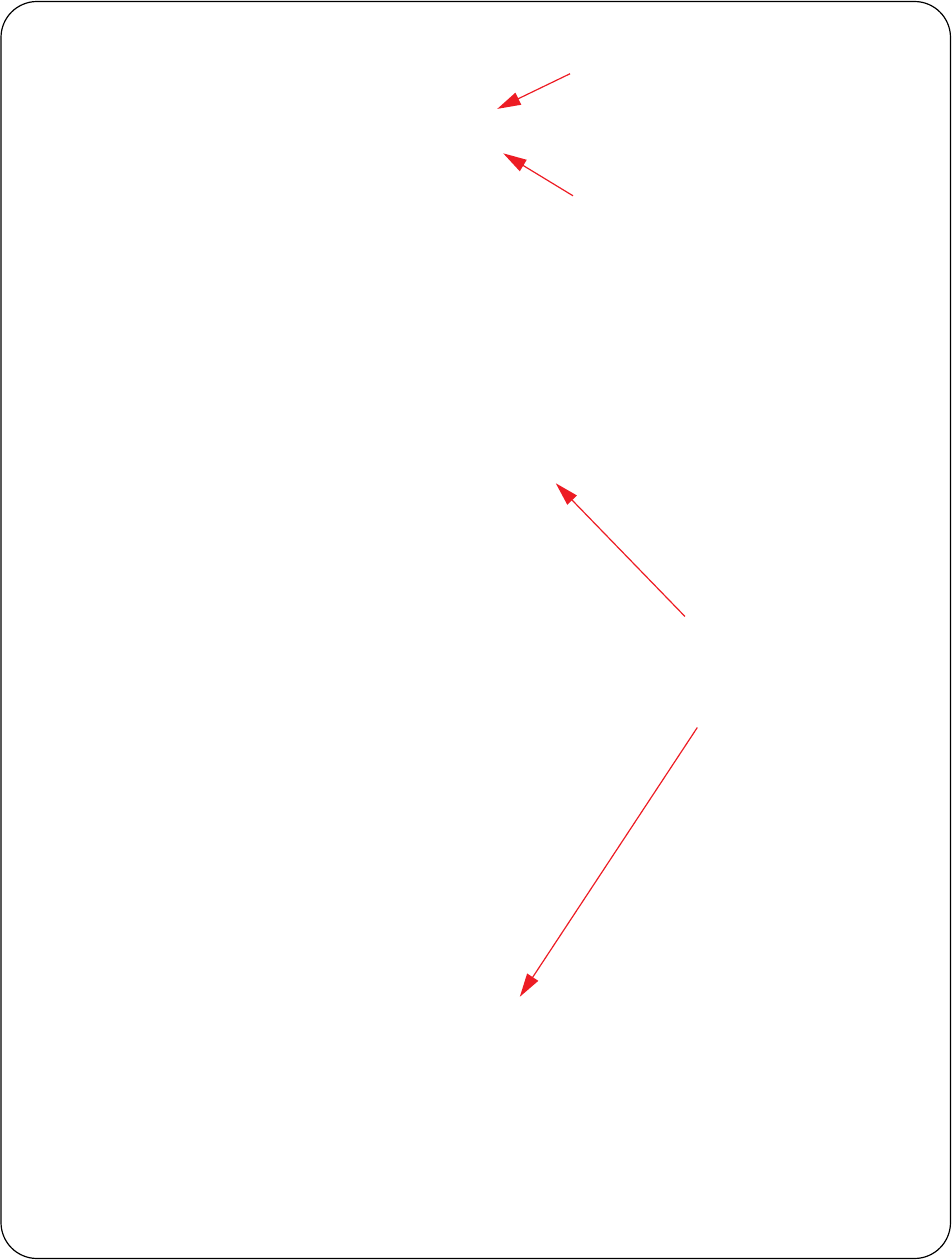
1148 | Virtual Router Redundancy Protocol (VRRP)
www.dell.com | support.dell.com
Figure 58-24. Configure VRRP for IPv6
Router 2
R2(conf)#interface gigabitethernet 0/0
R2(conf-if-gi-0/0)#no ip address
R2(conf-if-gi-0/0)#ipv6 address 1::1/64
R2(conf-if-gi-0/0)#vrrp-group 10
R2(conf-if-gi-0/0-vrid-10)#virtual-address fe80::10
R2(conf-if-gi-0/0-vrid-10)#virtual-address 1::10
R2(conf-if-gi-0/0-vrid-10)#no shutdown
R2(conf-if-gi-0/0)#show config
interface GigabitEthernet 0/0
ipv6 address 1::1/64
vrrp-group 10
priority 100
virtual-address fe80::10
virtual-address 1::10
no shutdown
R2(conf-if-gi-0/0)#end
R2#show vrrp
------------------
GigabitEthernet 0/0, IPv6 VRID: 10, Version: 3, Net:fe80::201:e8ff:fe6a:c59f
State: Master, Priority: 100, Master: fe80::201:e8ff:fe6a:c59f (local)
Hold Down: 0 centisec, Preempt: TRUE, AdvInt: 100 centisec
Accept Mode: FALSE, Master AdvInt: 100 centisec
Adv rcvd: 0, Bad pkts rcvd: 0, Adv sent: 135
Virtual MAC address:
00:00:5e:00:02:0a
Virtual IP address:
1::10 fe80::10
Router 3
R3(conf)#interface gigabitethernet 1/0
R3(conf-if-gi-1/0)#no ipv6 address
R3(conf-if-gi-1/0)#ipv6 address 1::2/64
R3(conf-if-gi-1/0)#vrrp-group 10
R2(conf-if-gi-1/0-vrid-10)#virtual-address fe80::10
R2(conf-if-gi-1/0-vrid-10)#virtual-address 1::10
R3(conf-if-gi-1/0-vrid-10)#no shutdown
R3(conf-if-gi-1/0)#show config
interface GigabitEthernet 1/0
ipv6 address 1::2/64
vrrp-group 10
priority 100
virtual-address fe80::10
virtual-address 1::10
no shutdown
R3(conf-if-gi-1/0)#end
R3#show vrrp
------------------
GigabitEthernet 1/0, IPv6 VRID: 10, Version: 3, Net:
fe80::201:e8ff:fe6b:1845
State: Backup, Priority: 100, Master: fe80::201:e8ff:fe6a:c59f
Hold Down: 0 centisec, Preempt: TRUE, AdvInt: 100 centisec
Accept Mode: FALSE, Master AdvInt: 100 centisec
Adv rcvd: 11, Bad pkts rcvd: 0, Adv sent: 0
Virtual MAC address:
00:00:5e:00:02:0a
Virtual IP address:
1::10 fe80::10
You must configure a virtual link local (fe80)
address for each VRRPv3 group created for
an interface. The VRRPv3 group becomes
active as soon as you configure the link local
address. Afterwards, you can configure the
group’s virtual IPv6 address.
The virtual IPv6 address you configure
should be the same as the IPv6 subnet to
which the interface belongs.
Although R2 and R3 have the same default
.
priority (100), R2 is elected master in the
VRRPv3 group because the GigE 0/0
interface has a higher IPv6 address than
the GigE 1/0 interface on R3.


















