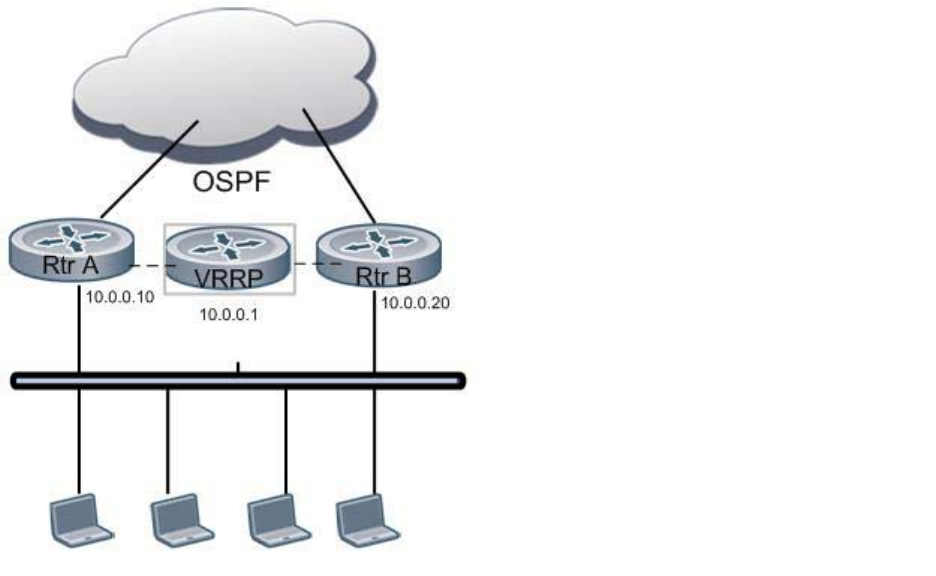
678 | Object Tracking
www.dell.com | support.dell.com
You can create a tracked object to monitor the metric of the default route 0.0.0.0/0. After you configure the
default route as a tracked object, you can configure the VRRP group to track the state of the route. In this
way, the VRRP priority of the router with the better metric as determined by OSPF automatically becomes
master of the VRRP group. Later, if network conditions change and the cost of the default route in each
router changes, the mastership of the VRRP group is automatically reassigned to the router with the better
metric.
Figure 31-1. Object Tracking Example
When you configure a tracked object, such as an IPv4/IPv6 a route or interface, you specify an object
number to identify the object. Optionally, you can also specify:
• UP and DOWN thresholds used to report changes in a route metric
• A time delay before changes in a tracked object’s state are reported to a client
Tracking Layer 2 Interfaces
You can create an object to track the line-protocol state of a Layer 2 interface. In this type of object
tracking, the link-level operational status (UP or DOWN) of the interface is monitored.
When the link-level status goes down, the tracked resource status is considered to be DOWN; if the
link-level status goes up, the tracked resource status is considered to be UP. For logical interfaces, such as
port-channels or VLANs, the link-protocol status is considered to be UP if any physical interface under the
logical interface is UP.


















