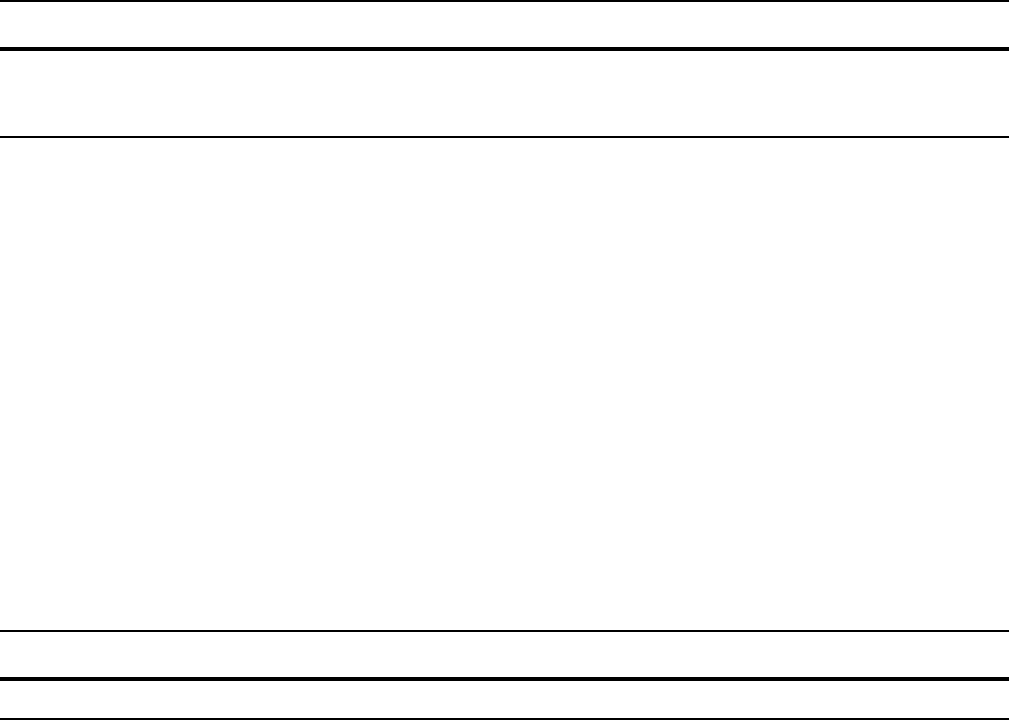
Force10 Service Agent | 361
• increase—If the difference between successive samples, calculated by subtracting the first value from
the last, is greater than or equal to the previously sampled value, then the action list is executed.
• less-than—If the value of the probed system variable is less than the specified value, then the action
list is executed.
• not-equal-to—If the value of the probed system variable is not the same as the specified value, then
the action list is executed.
• no-change—If the compared samples are equal, then the action list is executed.
Set the match criterion for test lists
Create a Policy Action List
Depending on your configuration, if any or all of the conditions in the policy test list exists, FTSA executes
the actions contained in the policy action list. Data gathered from the actions is saved in a local file with
the same name as the action list and a date and time stamp appended to the filename. FTSA does not
overwrite files from previous executions.
While an action list is executing, pending action lists do not execute until the current action list completes.
For example, if a test list matches a condition and triggers an action list, and during the execution of the
action list another test list matches a condition, execution of the second action list is postponed until the
first action list completes.
If a policy action list is unconfigured while executing, data already gathered is stored in a local file, and
then data gathering is terminated.
To create a new, empty policy action list:
Task Command Command Mode
Match any one of the test-conditions, all test conditions,
or all conditions during the same sample period.
Default:
any
match
[any | all | simultaneous] CALLHOME
TESTLIST
Task Command Command Mode
Create a policy action list and name it.
policy-action-list name
CALLHOME


















