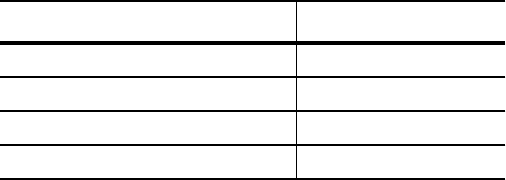
836 | Per-VLAN Spanning Tree Plus
www.dell.com | support.dell.com
FTOS supports three other variations of Spanning Tree, as shown in Table 40-1.
Implementation Information
• The FTOS implementation of PVST+ is based on IEEE Standard 802.1d.
• The FTOS implementation of PVST+ uses IEEE 802.1s costs as the default costs (Table 40-2). Other
implementations use IEEE 802.1d costs as the default costs if you are using Dell Force10 systems in a
multi-vendor network, verify that the costs are values you intended.
• You must allocate at least the default minimum amount of Layer 2 ACL CAM space when employing
PVST+ on the E-Series. See Configure Ingress Layer 2 ACL Sub-partitions on page 295.
• On the C-Series and S-Series, you can enable PVST+ on 254 VLANs.
Configure Per-VLAN Spanning Tree Plus
Configuring PVST+ is a four-step process:
1. Configure interfaces for Layer 2.
2. Place the interfaces in VLANs.
3. Enable PVST+. See page 837.
4. Optionally, for load balancing, select a non-default bridge-priority for a VLAN. See page 837.
Related Configuration Tasks
• Modify Global PVST+ Parameters on page 840
• Modify Interface PVST+ Parameters on page 840
• Configure an EdgePort on page 841
• Flush MAC Addresses after a Topology Change on page 654
• Preventing Network Disruptions with BPDU Guard on page 1057
• Configuring Spanning Trees as Hitless on page 1064
• PVST+ in Multi-vendor Networks on page 845
• PVST+ Extended System ID on page 845
• PVST+ Sample Configurations on page 847
Table 40-1. FTOS Supported Spanning Tree Protocols
Dell Force10 Term IEEE Specification
Spanning Tree Protocol 802.1d
Rapid Spanning Tree Protocol 802.1w
Multiple Spanning Tree Protocol 802.1s
Per-VLAN Spanning Tree Plus Third Party


















