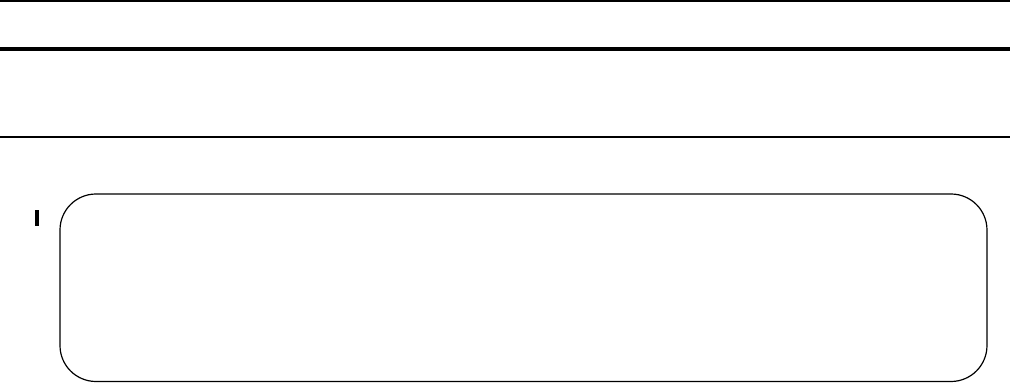
Multicast Features | 675
• MTRACE Transit—when a Dell Force10 system is an intermediate router between the source and
destination in an MTRACE query, FTOS computes the RPF neighbor for the source, fills in the
request, and forwards the request to the RPF neighbor. While computing the RPF neighbor, static
mroutes and mBGP routes are preferred over unicast routes. When a Dell Force10 system is the last
hop to the destination, FTOS sends a response to the query.
Figure 30-8. Tracing a Multicast Route
Multicast Quality of Service
Multicast Quality of Service is supported only on platform: e
The Quality of Service (QoS) features available for unicast traffic can be applied to multicast flows. The
following QoS features are available:
• Policy-based QoS—Classifying, rate policing, and marking ingress traffic
• WRED
• See also Allocate More Buffer Memory for Multicast WRED on page 676.
Optimize the E-Series for Multicast Traffic
Optimize the E-Series for Multicast Traffic is supported only on platform: e
The default hardware settings for the E-series are for unicast applications like data centers and ISP
networks. This means that the E-Series gives priority to unicast data forwarding rather than multicast data
forwarding. For multicast intensive applications like trading, Dell Force10 recommends reconfiguring
some default settings.
You may do one or more for the following to optimize the E-Series for your multicast application:
• Tune the Central Scheduler for Multicast on page 676
Task Command Syntax Command Mode
Print the network path that a multicast
packet takes from a multicast source to
receiver, for a particular group.
mtrace multicast-source-address
multicast-receiver-address multicast-group-address
EXEC Privilege
FTOS#mtrace 10.11.5.2 10.11.3.2 239.0.0.1
Type Ctrl-C to abort.
Mtrace from 10.11.5.2 to 10.11.3.2 via group 239.0.0.1
From source (?) to destination (?)
Querying full reverse path...
0 10.11.3.2
-1 10.11.3.1 PIM Reached RP/Core [default]
-2 10.11.5.2


















