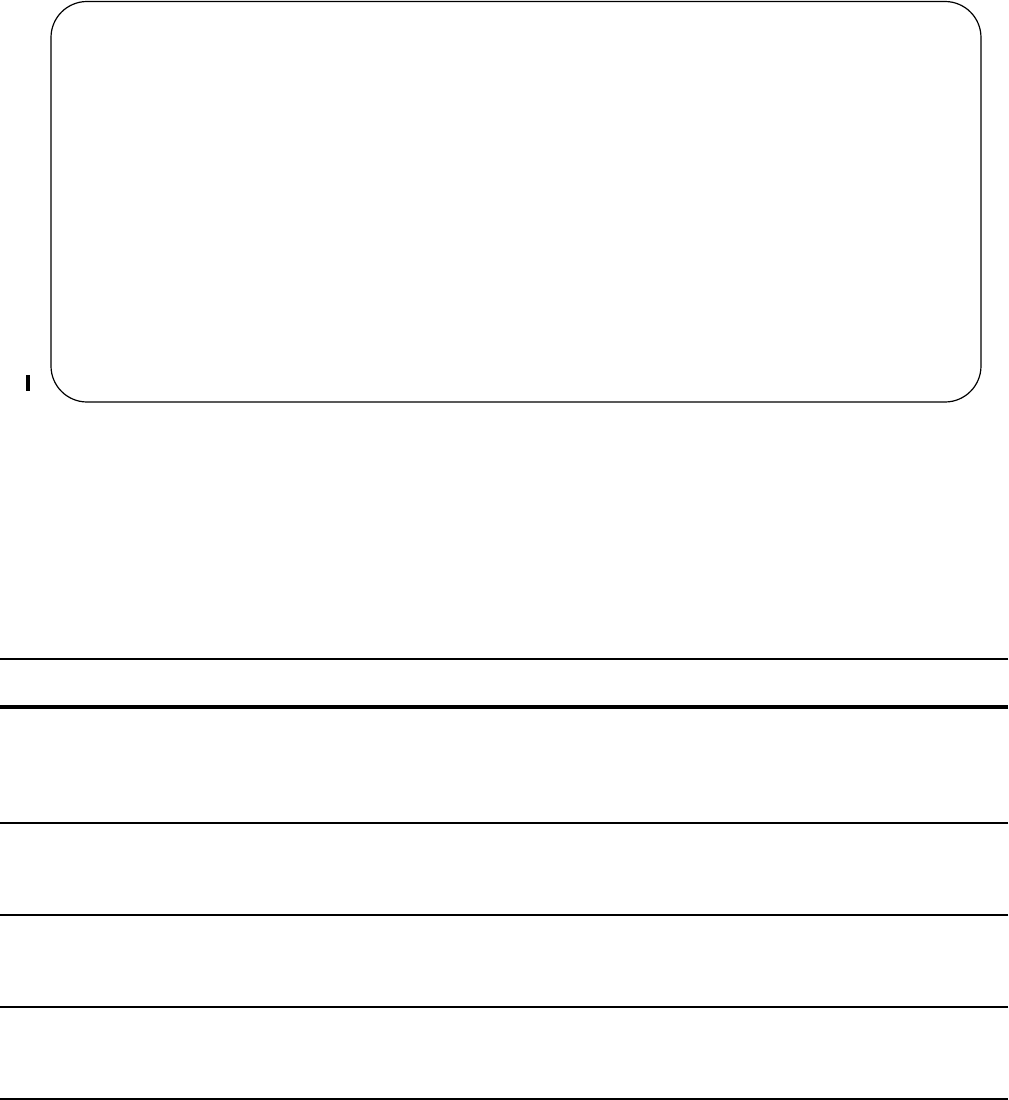
520 | Intermediate System to Intermediate System
www.dell.com | support.dell.com
Figure 23-5. Command Example: show isis interface
Change LSP attributes
IS-IS routers flood Link state PDUs (LSPs) to exchange routing information. LSP attributes include the
generation interval, maximum transmission unit (MTU) or size, and the refresh interval. You can modify
the LSP attribute defaults, but it is not necessary.
To change the defaults, use any or all of the following commands in ROUTER ISIS mode:
To view the configuration, use the
show config command in ROUTER ISIS mode or the show
running-config isis
command in EXEC Privilege mode (Figure 475).
Command Syntax Command Mode Purpose
lsp-gen-interval [level-1 | level-2]
seconds
ROUTER ISIS Set interval between LSP generation.
• seconds range: 0 to 120
Default is 5 seconds.
Default level is Level 1.
lsp-mtu size ROUTER ISIS Set the LSP size.
• size range: 128 to 9195.
Default is 1497.
lsp-refresh-interval seconds ROUTER ISIS Set the LSP refresh interval.
• seconds range: 1 to 65535.
Default is 900 seconds.
max-lsp-lifetime seconds ROUTER ISIS Set the maximum time LSPs lifetime.
• seconds range: 1 to 65535
Default is 1200 seconds.
show isis interface G1/34
GigabitEthernet 2/10 is up, line protocol is up
MTU 1497, Encapsulation SAP
Routing Protocol: IS-IS
Circuit Type: Level-1-2
Interface Index 0x62cc03a, Local circuit ID 1
Level-1 Metric: 10, Priority: 64, Circuit ID: 0000.0000.000B.01
Hello Interval: 10, Hello Multiplier: 3, CSNP Interval: 10
Number of active level-1 adjacencies: 1
Level-2 Metric: 10, Priority: 64, Circuit ID: 0000.0000.000B.01
Hello Interval: 10, Hello Multiplier: 3, CSNP Interval: 10
Number of active level-2 adjacencies: 1
Next IS-IS LAN Level-1 Hello in 4 seconds
Next IS-IS LAN Level-2 Hello in 6 seconds
LSP Interval: 33 Next IS-IS LAN Level-1 Hello in 4 seconds
Next IS-IS LAN Level-2 Hello in 6 seconds
LSP Interval: 33
Restart Capable Neighbors: 2, In Start: 0, In Restart: 0
FTOS#


















