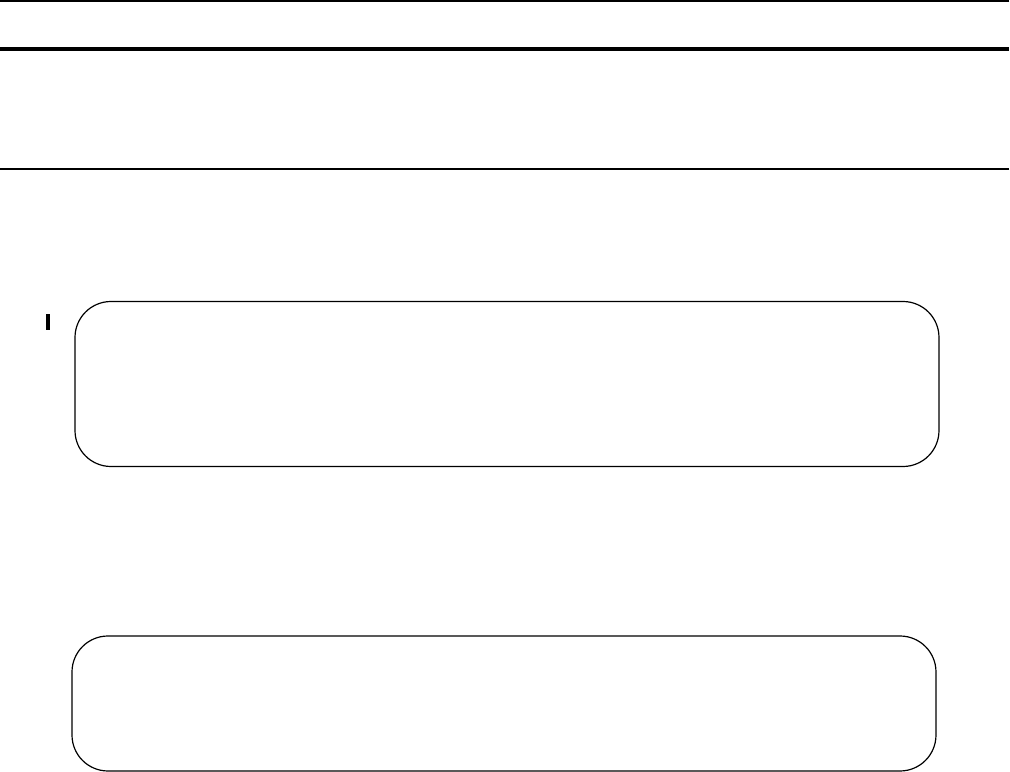
1072 | System Time and Date
www.dell.com | support.dell.com
Enable NTP
NTP is disabled by default. To enable it, specify an NTP server to which the Dell Force10 system will
synchronize. Enter the command multiple times to specify multiple servers. You may specify an unlimited
number of servers at the expense of CPU resources.
Display the system clock state with respect to NTP using the command
show ntp status from EXEC
Privilege mode, as shown in Figure 53-2.
Figure 53-2. Displaying the System Clock State with respect to NTP
Display the calculated NTP synchronization variables received from the server that the system will use to
synchronize its clock using the command
show ntp associations from EXEC Privilege mode, as shown in
Figure 53-3.
Figure 53-3. Displaying the Calculated NTP Synchronization Variables
Task Command Command Mode
Specify the NTP server to which the Dell Force10
system will synchronize. You may specify an IPv4
or IPv6 address, or hostname that resolves to an
IPv4 or IPv6 address.
ntp server {hostname | ipv4-address |
ipv6-address} [key keyid] [prefer]
[version number]
CONFIGURATION
FTOS(conf)#do show ntp status
Clock is synchronized, stratum 2, reference is 192.168.1.1
frequency is -369.623 ppm, stability is 53.319 ppm, precision is 4294967279
reference time is CD63BCC2.0CBBD000 (16:54:26.049 UTC Thu Mar 12 2009)
clock offset is 997.529984 msec, root delay is 0.00098 sec
root dispersion is 10.04271 sec, peer dispersion is 10032.715 msec
peer mode is client
R6_E300(conf)#do show ntp associations
remote ref clock st when poll reach delay offset disp
==========================================================================
#192.168.1.1 .LOCL. 1 16 16 76 0.98 -2.470 879.23
* master (synced), # master (unsynced), + selected, - candidate


















