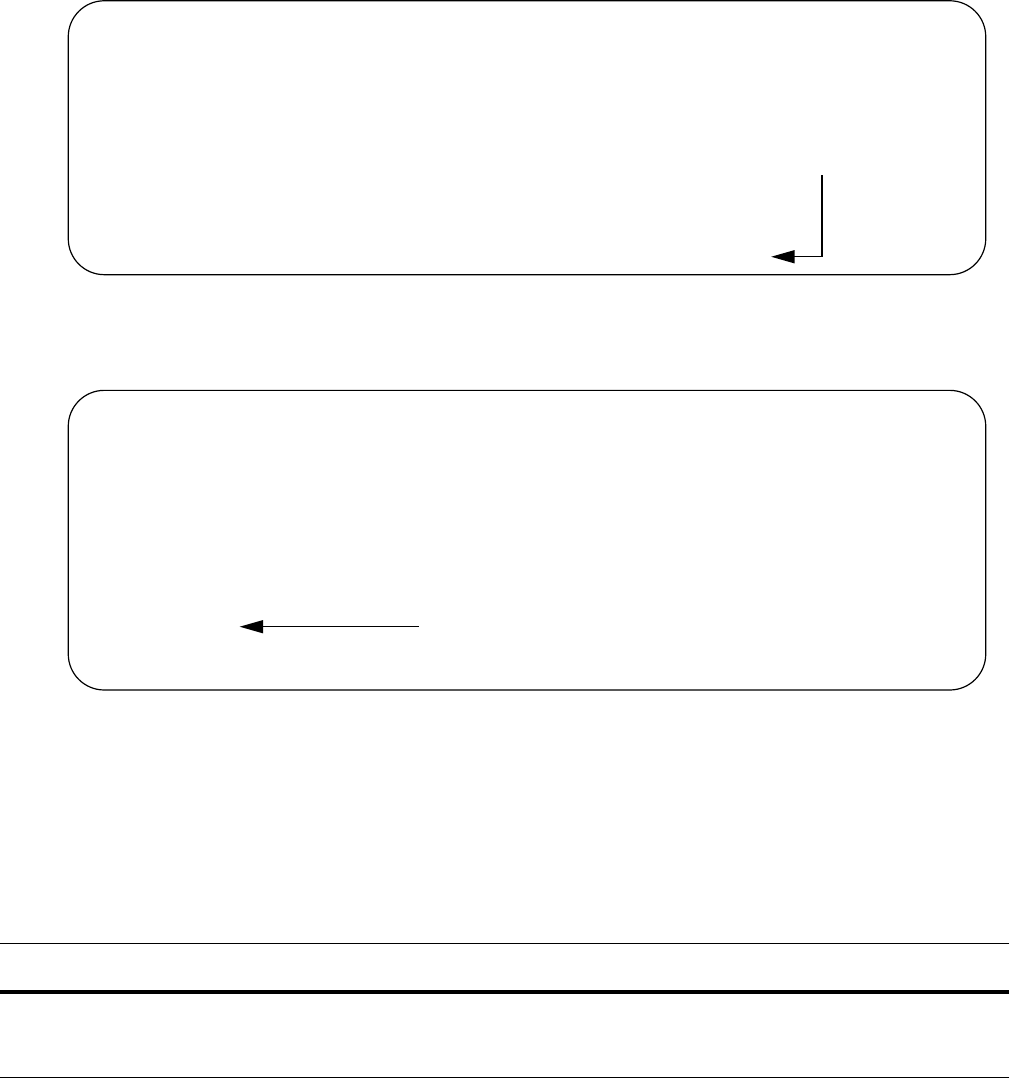
Bidirectional Forwarding Detection | 197
Figure 9-23. Viewing Established Sessions for VRRP Neighbors
Session state information is also shown in the show vrrp command output, as shown in Figure 9-24.
Figure 9-24. Viewing Established Sessions for VRRP Neighbors
Changing VRRP session parameters
BFD sessions are configured with default intervals and a default role. The parameters that can be
configured are: Desired TX Interval, Required Min RX Interval, Detection Multiplier, and system role.
You can change parameters for all VRRP sessions for a particular neighbor.
To change parameters for all VRRP sessions:
Step Task Command Syntax Command Mode
1 Change parameters for all VRRP
sessions.
vrrp bfd all-neighbors interval milliseconds
min_rx milliseconds multiplier value role
[active | passive]
INTERFACE
R1(conf-if-gi-4/25)#vrrp bfd all-neighbors
R1(conf-if-gi-4/25)#do show bfd neighbor
* - Active session role
Ad Dn - Admin Down
C - CLI
I - ISIS
O - OSPF
R - Static Route (RTM)
V - VRRP
LocalAddr RemoteAddr Interface State Rx-int Tx-int Mult Clients
* 2.2.5.1 2.2.5.2 Gi 4/25 Down 1000 1000 3 V
VRRP BFD Sessions Enabled
R1(conf-if-gi-4/25)#do show vrrp
------------------
GigabitEthernet 4/1, VRID: 1, Net: 2.2.5.1
State: Backup, Priority: 1, Master: 2.2.5.2
Hold Down: 0 sec, Preempt: TRUE, AdvInt: 1 sec
Adv rcvd: 95, Bad pkts rcvd: 0, Adv sent: 933, Gratuitous ARP sent: 3
Virtual MAC address:
00:00:5e:00:01:01
Virtual IP address:
2.2.5.4
Authentication: (none)
BFD Neighbors:
RemoteAddr State
2.2.5.2 Up
VRRP BFD Session State


















