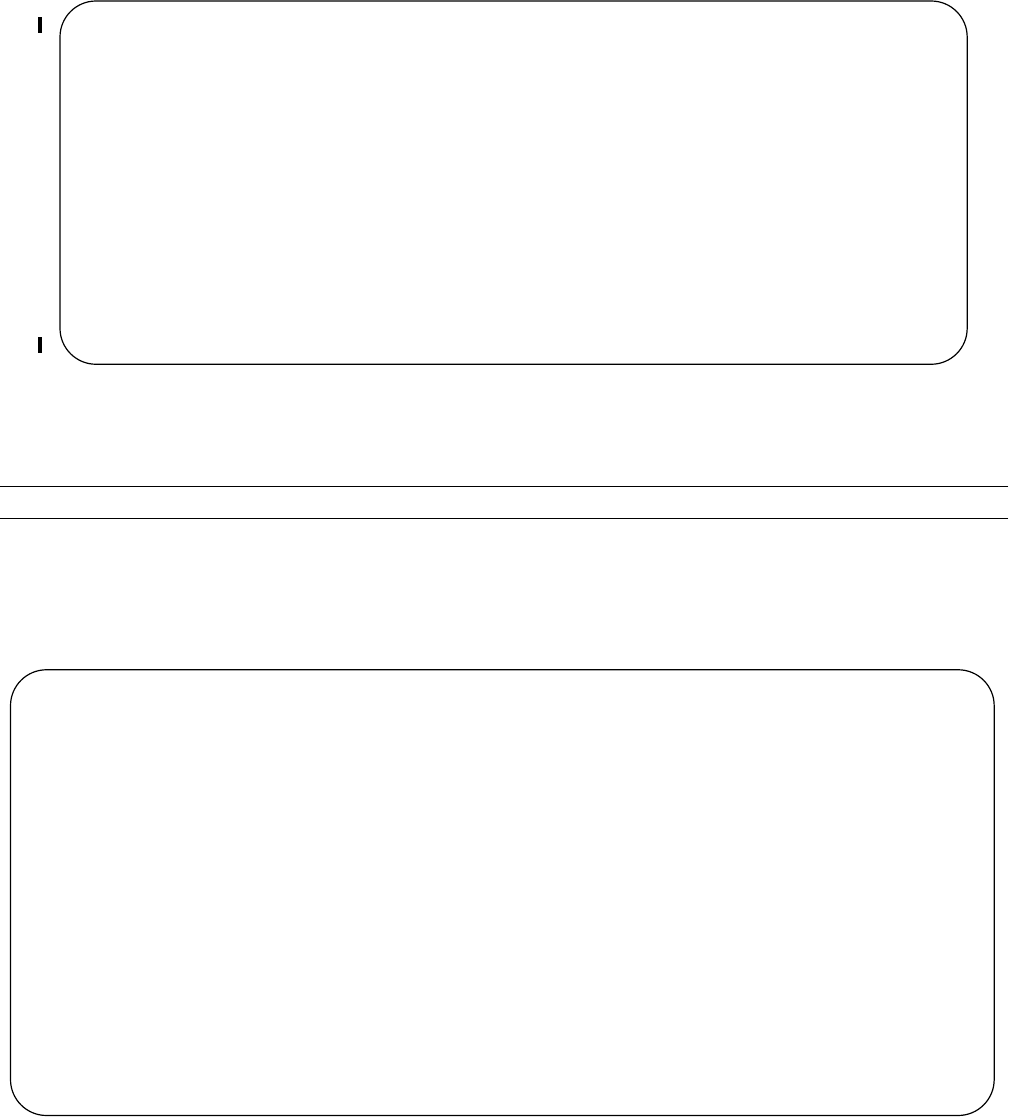
High Availability | 397
Figure 18-10. Viewing the Cache Boot Configuration
If you attempt to cache a system image that does not support the cache boot feature, Message 8 appears.
Verify that the system is configured to boot with the selected cache boot image using the command
show
bootvar
as shown in Figure 18-11.
Figure 18-11. Viewing the Selected Cache Boot Image
Message 8 System Image does not Support Cache Boot Error
%% Error: Given image is not cache boot aware image.
FTOS#show boot system all
Current system image information in the system:
=============================================
Type Boot Type A B
----------------------------------------------------------------
CP DOWNLOAD BOOT 4.7.5.427 invalid
RP1 DOWNLOAD BOOT 4.7.5.427 invalid
RP2 DOWNLOAD BOOT 4.7.5.427 invalid
linecard 0 DOWNLOAD BOOT 4.7.5.427 invalid
linecard 1 is not present.
linecard 2 is not present.
linecard 3 is not present.
linecard 4 DOWNLOAD BOOT 4.7.5.427 6.5.1.8
linecard 5 is not present.
FTOS#
FTOS#copy running-config startup-config
File with same name already exist.
Proceed to copy the file [confirm yes/no]: yes
!
10496 bytes successfully copied
1d6h32m: %RPM0-P:CP %FILEMGR-5-FILESAVED: Copied running-config to startup-config in flash by default
R4_E300#show bootvar
PRIMARY IMAGE FILE = system://4.7.5.427
SECONDARY IMAGE FILE = flash://FTOS-EF-7.7.1.0.bin
DEFAULT IMAGE FILE = flash://FTOS-EF-7.6.1.0.bin
LOCAL CONFIG FILE = variable does not exist
PRIMARY HOST CONFIG FILE = variable does not exist
SECONDARY HOST CONFIG FILE = variable does not exist
PRIMARY NETWORK CONFIG FILE = variable does not exist
SECONDARY NETWORK CONFIG FILE = variable does not exist
CURRENT IMAGE FILE = flash://FTOS-EF-7.7.1.0.bin
CURRENT CONFIG FILE 1 = flash://startup-config
CURRENT CONFIG FILE 2 = variable does not exist
CONFIG LOAD PREFERENCE = local first
BOOT INTERFACE GATEWAY IP ADDRESS = variable does not exist
FTOS#


















