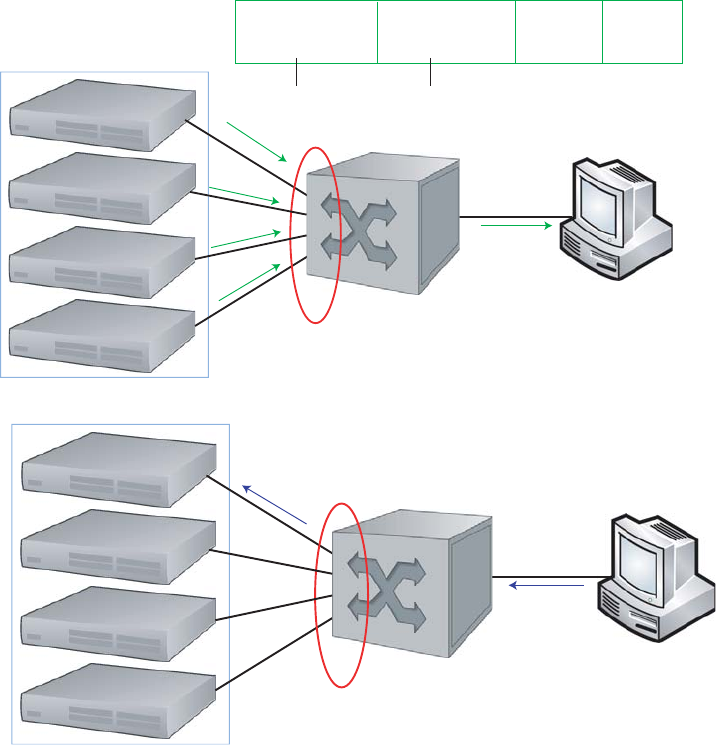
Layer 2 | 571
Since the virtual MAC address is never learned, traffic is forwarded to only one server rather than the
entire cluster, and failover and balancing are not preserved (Figure 25-5).
Figure 25-4. Server Clustering: Multiple ARP Replies
Figure 25-5. Server Clustering: Failover and Balancing Not Preserved
Configuring the Switch for Microsoft Server Clustering
To preserve failover and balancing, the Dell Force10 switch must learn the cluster’s virtual MAC address,
and it must forward traffic destined for the server cluster out all member ports in the VLAN connected to
the cluster. To ensure that this happens, you must configure the command
ip vlan-flooding on the Dell
Force10 switch at the time that the Microsoft cluster is configured (Figure 25-6).
As shown in Figure 25-6, the server MAC address is given in the Ethernet frame header of the ARP reply,
while the virtual MAC address representing the cluster is given in the payload. The
ip vlan-flooding
command directs the system to discover that there are different MAC addresses in an ARP reply and
associate the virtual MAC address with the VLAN connected to the cluster. Then, all traffic destined for
the cluster is flooded out of all member ports. Since all of the servers in the cluster receive traffic, failover
and balancing are preserved.
VLAN 1
Client
Last ARP Reply
MAC
S1
Server1:
IP
S1
MAC
S2
IP
S2
Server2:
Source MAC: MAC
Cluster
Destination MAC: MAC
Client
Source IP: IP
S1
Source MAC: MAC
S1
Type: 0x0806
Pad
CRC
Ethernet Frame Header
ARP Reply
fnC0027mp
M
icrosoft Server Cluster:
IP
Cluster
MAC
Cluster
MAC
S3
IP
S3
Server3:
MAC
S4
IP
S4
Server4:
VLAN 1
Client
Data
fnC0028mp
MAC
S1
Server1:
IP
S1
MAC
S2
IP
S2
Server2:
M
icrosoft Server Cluster:
IP
Cluster
MAC
Cluster
MAC
S3
IP
S3
Server3:
MAC
S4
IP
S4
Server4:


















