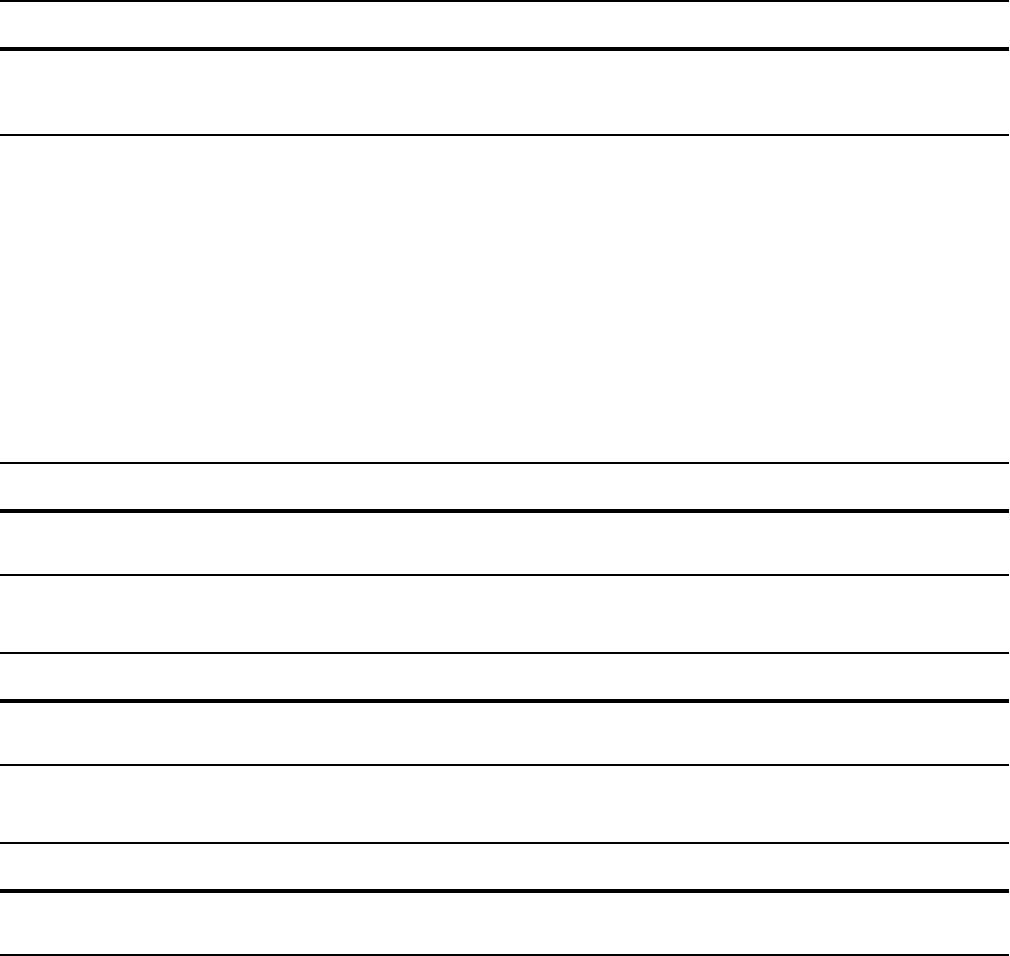
198 | Bidirectional Forwarding Detection
www.dell.com | support.dell.com
To change parameters for a particular VRRP session:
View session parameters using the command
show bfd neighbors detail, as shown in Figure 9-8 on
page 179.
Disabling BFD for VRRP
If any or all VRRP sessions are disabled, the sessions are torn down. A final Admin Down control packet
is sent to all neighbors and sessions on the remote system change to the Down state (Message 3 on
page 179).
To disable all VRRP sessions on an interface:
To disable all VRRP sessions in a particular VRRP group:
To disable a particular VRRP session:
Configuring BFD for VLANs
BFD on Dell Force10 systems is a Layer 3 protocol. Therefore, BFD is used with routed VLANs. BFD on
VLANs is analogous to BFD on physical ports. If no routing protocol is enabled, and a remote system fails,
the local system does not remove the connected route until the first failed attempt to send a packet. If BFD
is enabled, the local system removes the route when it stops receiving periodic control packets from the
remote system.
Step Task Command Syntax Command Mode
1 Change parameters for a particular
VRRP session.
vrrp bfd neighbor ip-address interval
milliseconds
min_rx milliseconds multiplier
value role
[active | passive]
INTERFACE
Step Task Command Syntax Command Mode
1 Disable all VRRP sessions on an
interface.
no vrrp bfd all-neighbors
INTERFACE
Step Task Command Syntax Command Mode
1 Disable all VRRP sessions in a
VRRP group.
bfd disable
VRRP
Step Task Command Syntax Command Mode
1 Disable a particular VRRP session on
an interface.
no vrrp bfd neighbor ip-address
INTERFACE


















