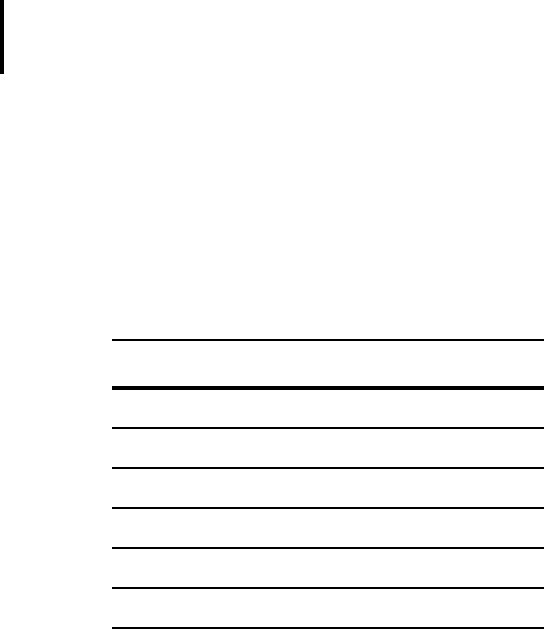
IP Access Control Lists (ACL), Prefix Lists, and Route-maps | 135
CAM optimization is supported on platforms c s
CAM Profiling
CAM optimization is supported on platforms e
t
CAM profiling for ACLs is supported on E-Series TeraScale only. For complete information regarding
E-Series TeraScale CAM profiles and configuration, refer to Chapter 11, Content Addressable Memory.
The default CAM profile has 1K Layer 2 ingress ACL entries. If you need more memory for Layer 2
ingress ACLs, select the profile l2-ipv4-inacl.
When budgeting your CAM allocations for ACLs and QoS configurations, remember that ACL and QoS
rules might consume more than one CAM entry depending on complexity. For example, TCP and UDP
rules with port range options might require more than one CAM entry.
The Layer 2 ACL CAM partition has sub-partitions for several types of information. Table 8-1 lists the
sub-partition and the percentage of the Layer 2 ACL CAM partition that FTOS allocates to each by default.
You can re-configure the amount of space, in percentage, allocated to each sub-partition
. As with the
IPv4Flow partition, you can configure the Layer 2 ACL partition from EXEC Privilege mode or
CONFIGURATION mode.
The amount of space that you can distribute to the sub-partitions is equal to the amount of CAM space that
the selected CAM profile allocates to the Layer 2 ACL partition. FTOS requires that you specify the
amount of CAM space for all sub-partitions and that the sum of all sub-partitions is 100%. FTOS displays
the following message if the total allocated space is not correct:
% Error: Sum of all regions does not total to 100%.
User Configurable CAM Allocation
User Configurable CAM Allocations are supported on platform c
Table 8-1. Layer 2 ACL CAM Sub-partition Sizes
Partition % Allocated
Sysflow 6
L2ACL 14
*PVST 50
QoS 12
L2PT 13
FRRP 5


















