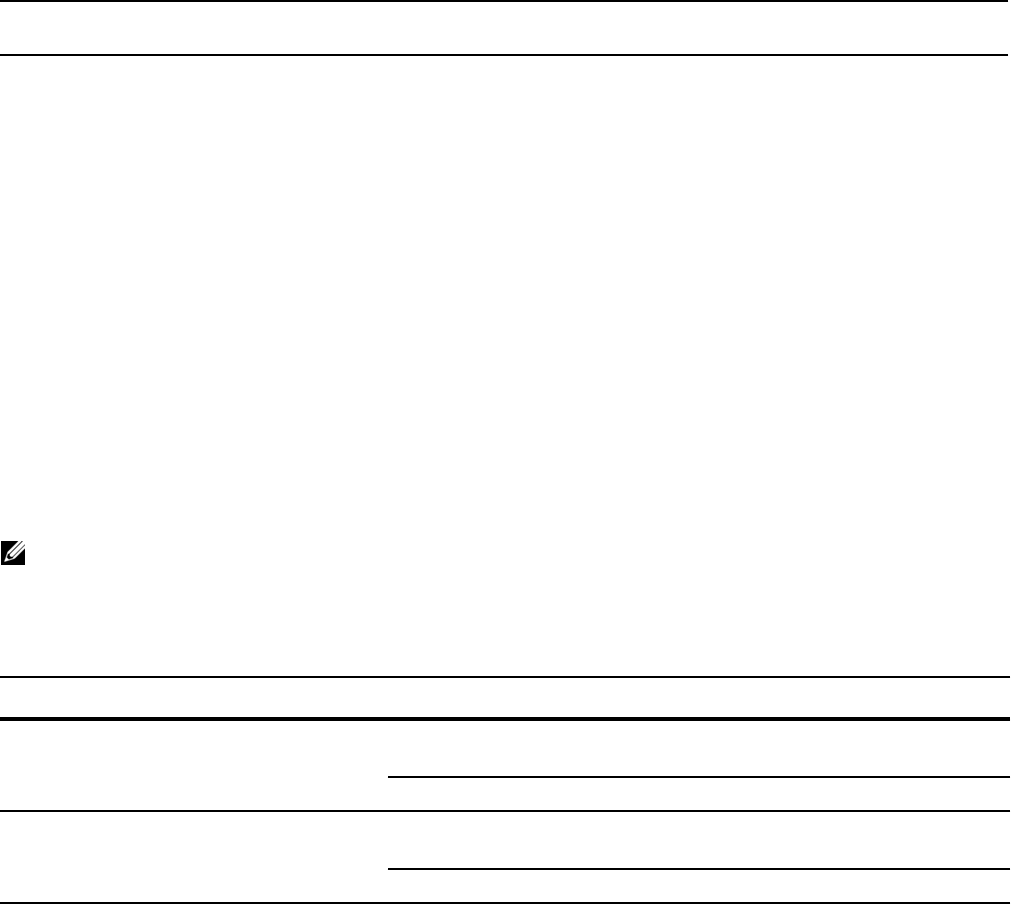
792 | Power over Ethernet
www.dell.com | support.dell.com
Monitor the Power Budget
The power budget is the amount of power available from the installed PSUs minus the power required to
operate the chassis. Use the
show power inline (Figure 36-2 on page 788) and show power detail
(Figure 36-3 on page 788) commands to help you determine if power is available for additional PoE ports
(1478.40 Watts are supplied per C-Series PSU; max of 790W on S-Series with load-sharing external DC
PSU).
Enabling PoE on more ports than is supported by the power budget produces one of these results:
• If the newly PoE-enabled port has a lower priority, then the command is accepted, but power is not
allocated to the port. In this case, the following message is displayed.
• If the newly PoE-enabled port has a higher priority, then the CLI is accepted, and power is terminated
on the lowest priority port in the chassis. If another power supply is added to the system at a later time,
both ports receive power.
• If all of the lower priority ports combined cannot meet the power requirements of the newly enabled
port, then the CLI is accepted, but power on the lower priority ports is not terminated, and no power is
supplied to the port.
The second result in this scenario is true even if a powered device is not connected to the port. Power can
be allocated to a port, thus subtracting it from the power budget and making it unavailable to other ports,
but that power does not have to be consumed.
Manage Power Priorities
PoE-enabled ports have power access priorities based first on their configuration and then by line card and
port number. The default prioritization is presented in Table 36-5.
Message 1 Insufficient Power to Enable PoE
%Warning: Insufficient power to enable. POE oper-status set to OFF for port <linecard/
portnumber>
Note: For S-Series, where Table 36-5 refers to “line cards with the lowest slot number”, substitute
“S-Series stack members with the lowest unit ID”.)
Table 36-5. PoE Ports Priorities
Configuration Port Number Priority
Ports configured with power inline static Ports with the lowest port numbers in line cards with the lowest
slot number
1
Ports with the lowest port numbers 2
Ports configured with power inline auto Ports with the lowest port numbers in line cards with the lowest
slot number
3
Ports with the lowest port numbers 4


















