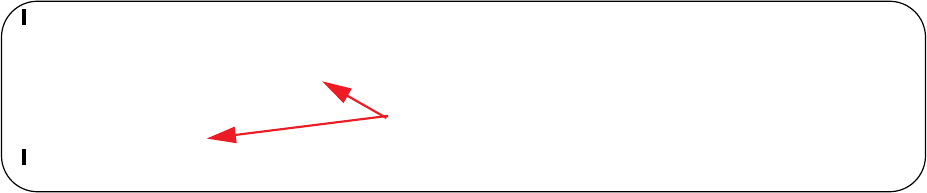
1132 | Virtual Router Redundancy Protocol (VRRP)
www.dell.com | support.dell.com
Figure 58-3. Command Example Display: show config for the Interface
Assign Virtual IP addresses
Virtual routers contain virtual IP addresses configured for that VRRP Group (VRID). A VRRP group does
not transmit VRRP packets until you assign the Virtual IP address to the VRRP group.
On E-Series ExaScale and TeraScale routers, VRRP is implemented as follows:
• When VRF microcode is not loaded, VRRP supports an unlimited total number of VRRP groups on a
router and up to 255 VRRP groups on an interface (see Table 58-1).
• When VRF microcode is loaded (see Load the VRF CAM Profile on page 1115), VRRP supports an
unlimited total number of VRRP groups on a router and up to 15 VRRP groups on an interface (see
Table 58-1).
C-Series supports a total of 128 VRRP groups on the switch with varying number of maximum VRRP
groups per interface (Table 58-1).
S-Series supports a total of 120 VRRP groups on a switch with FTOS or a total of 20 VRRP groups when
using SFTOS. The S-Series supports varying number of maximum VRRP groups per interface
(Table 58-1).
To activate a VRRP Group on an interface (so that VRRP group starts transmitting VRRP packets),
configure at least one Virtual IP address in a VRRP group. The Virtual IP address is the IP address of the
Virtual Router and does not require the IP address mask.
You can configure up to 12 virtual IP addresses for a VRRP group (VRID). The following configuration
rules apply to a virtual IP address:
• A virtual IP address must be in the same subnet as the primary or secondary IP address configured on
the interface. Although a single VRRP group can contain virtual IP addresses belonging to multiple IP
subnets configured on the interface, Dell Force10 recommends that you configure virtual IP addresses
belonging to the same IP subnet for any one VRRP group.
For example, an interface (on which VRRP is to be enabled) contains a primary IP address of 50.1.1.1/24 and a
secondary IP address of 60.1.1.1/24. The VRRP Group (VRID 1) must contain virtual addresses belonging to
either subnet 50.1.1.0/24 or subnet 60.1.1.0/24, but not from both subnets (though FTOS allows the same).
FTOS(conf-if-gi-1/1)#show conf
!
interface GigabitEthernet 1/1
ip address 10.10.10.1/24
!
vrrp-group 111
no shutdown
FTOS(conf-if-gi-1/1)#
Note that the interface
has an IP Address and is enabled


















