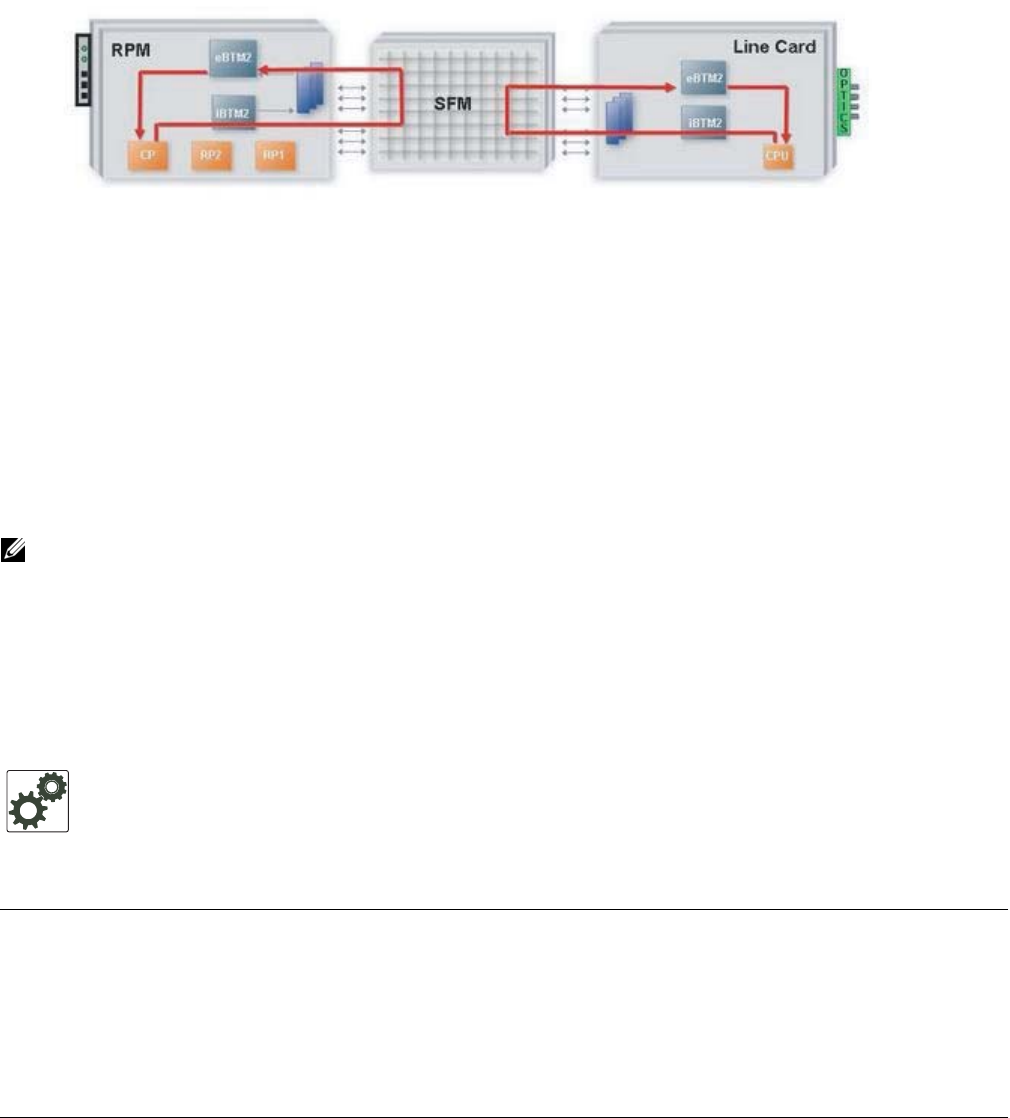
E-Series TeraScale Debugging and Diagnostics | 1199
Figure 61-1. Dataplane Loopback
If three consecutive packets are lost, an error message is logged and then one of the following happens:
• The RPM-SFM runtime loopback test failure initiates an SFM walk whenever it is enabled, feasible
and necessary. The system automatically places each SFM (in sequential order) in an offline state, runs
the loopback test, and then places the SFM back in an active state. This continues until the system
determines a working SFM combination. If no working combination is found, the system restores to
the pre-walking SFM state and the switch fabric state remains up. No more SFM walks are conducted
as long as the SFM settings remain unchanged (setting changes include SFM reset, power off/on, and
hotswap). However, the runtime loopback tests will continue with failure messages being logged every
five minutes.
The loopback runtime test results reflect the overall health status of the dataplane. SFM walking can help to
identify a single faulty SFM which is persistently dropping all traffic. For any partial packet loss, the loopback
test results can only indicate that there is partial packet loss on the dataplane.
When an automatic SFM walk is conducted, events are logged to indicate the start and completion of the SFM
walk and the results. A complete system message set is shown below.
Note: SFM walking assumes a chassis with the maximum number of SFMs in an active state.
FTOS Behavior: In very rare circumstances, FTOS is not able to recover from a SFM looback failure.
You must recover manually from the loopback failure, by power-cycling the SFM. See Power the SFM
on/off on page 1202.
Message 1 SFM walk message example
%TSM-2-RPM_LOOPBACK_FAIL: RPM-SFM dataplane loopback test failed
%TSM-2-SFM_WALK_START: Automatic SFM walk-through started
%TSM-6-RPM_LOOPBACK_PASS: RPM-SFM dataplane loopback test succeeded
%TSM-2-BAD_SFM_DISABLED: Bad SFM in slot 0 detected and disabled
%TSM-2-SFM_WALK_SUCCEED: Automatic SFM walk-through succeeded


















