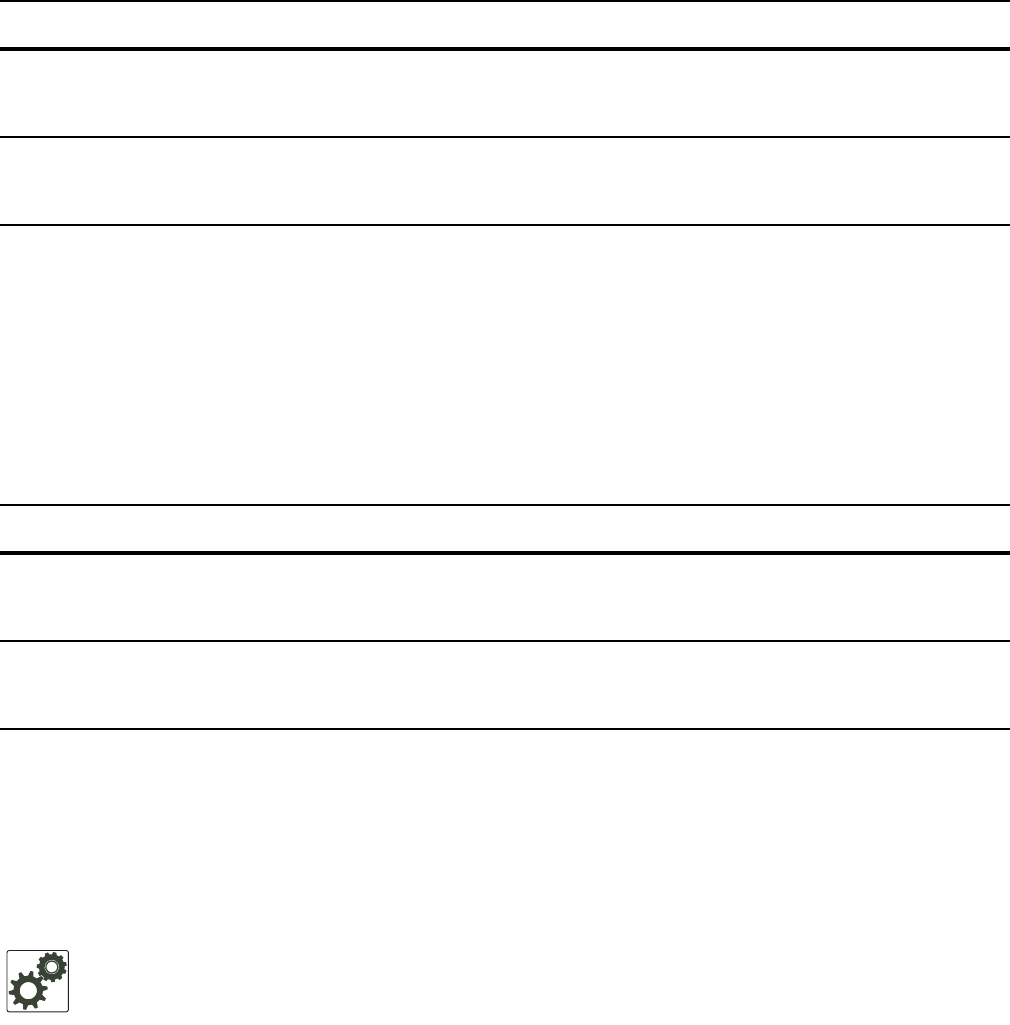
Broadcast Storm Control | 1045
Enable Broadcast Storm Control on an Interface
Enabling Storm control on an interface affects only ingress broadcasts.
Enable Broadcast Storm Control on all Interfaces
The result of enabling Storm Control globally varies by platform:
• On the E-Series, enabling Storm Control from CONFIGURATION mode limits ingress and egress
broadcast traffic on all interfaces.
• On the C-Series and S-Series, enabling Storm Control from CONFIGURATION mode limits only
ingress broadcast traffic, but still on all interfaces.
Layer 2 Broadcast Storm Control
Unknown-unicast packets are those for which the switch has no entry in its MAC address table for the
packet destination MAC. In this case the switch broadcasts (floods) these packets on the VLAN. This extra
traffic unnecessary and can reduce performance.
Task Command Syntax Command Mode
On the E-Series, suppress Layer 3 all-hosts and subnet
broadcasts on ingress if they exceed a user-defined
limit.
storm-control broadcast percentage
partial-percentage
[in | out]
INTERFACE
On the C-Series and S-Series, suppress Layer 3 all-host
and subnet broadcasts on ingress if they exceed a
user-defined limit.
storm-control broadcast
packets-per-second in
INTERFACE
Task Command Syntax Command Mode
On the E-Series, suppress Layer 3 all-hosts and subnet
broadcasts on ingress and egress if they exceed a
user-defined limit.
storm-control broadcast percentage
partial-percentage
[in | out]
CONFIGURATION
On the C-Series and S-Series, suppress Layer 3 all-host
and subnet broadcasts on ingress if they exceed a
user-defined limit.
storm-control broadcast
packets-per-second in
CONFIGURATION
FTOS Behavior: On the E-Series, if unknown-unicast Storm Control is enabled on an interface or
globally on the ingress, and DSCP marking is enabled and set to DSCP=2 for data traffic, the traffic is
queued to Queue 2 instead of Queue 0.


















