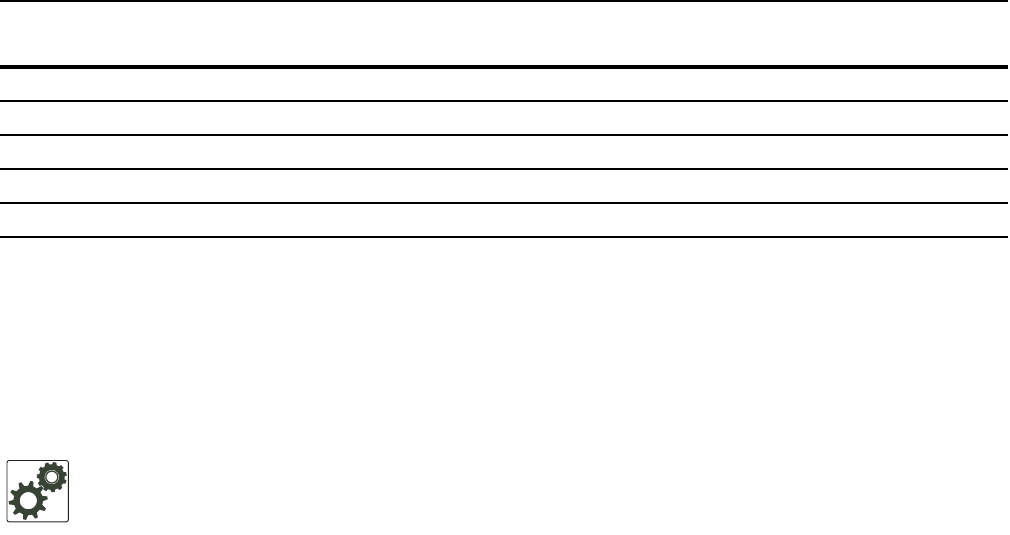
394 | High Availability
www.dell.com | support.dell.com
Table 18-4 show the warm upgrade and downtime impact, if any, which each step.
Configure Cache Boot
Cache Boot is supported on platforms: c e
Cache Boot is supported on E-Series ExaScale e
x
with FTOS 8.2.1.0. and later.
The Dell Force10 system has the ability to boot the chassis using a cached FTOS image. FTOS stores the
system image on the bootflash for each processor so that:
• the processors do not have to download the images during bootup, and
• the processors can boot in parallel rather than serially.
Booting the system by this method significantly reduces the time to bring the system online. Using Cache
Boot with Warm Upgrade significantly reduces downtime during an upgrade to bring the system online
during routine reloads.
Cache Boot can be configured during runtime. Dell Force10 recommends, however, that it be configured it
when the system is offline.
The bootflash is partitioned so that two separate images can be cached, one for each RPM.
Cache Boot Pre-requisites
The system must meet two requirements before you can use the cache boot feature:
1. On the E-Series, the cache boot feature requires RPM hardware revision 2.1 or later. Use the
show rpm
command (Figure 18-8) to determine the version of your RPM. There is no hardware requirement for
C-Series.
Table 18-4. Control Plane and Data Plane Status during Warm Upgrade
Download 6.3.1.1 to
RPMs
Reboot RPM1 to
Upgrade
Initiate Warm
Failover
Reboot RPM0 to
Upgrade
RPM 0 7.6.1.0 Primary 7.6.1.0 Primary 7.6.1.0 Secondary 7.7.1.0 Secondary
RPM 1 7.6.1.0 Secondary 7.7.1.0 Secondary 7.7.1.0 Primary 7.7.1.0 Primary
Line Cards 7.6.1.0 7.6.1.0 7.7.1.0 7.7.1.0
Control Plane Operational Operational Interruption Operational
Forwarding State Forwarding Forwarding Interruption Forwarding
FTOS Behavior: On E-Series ExaScale, the SFM auto upgrade feature is not supported with
cacheboot. If you attempt an SFM auto upgrade, you must reload the chassis to recover.


















