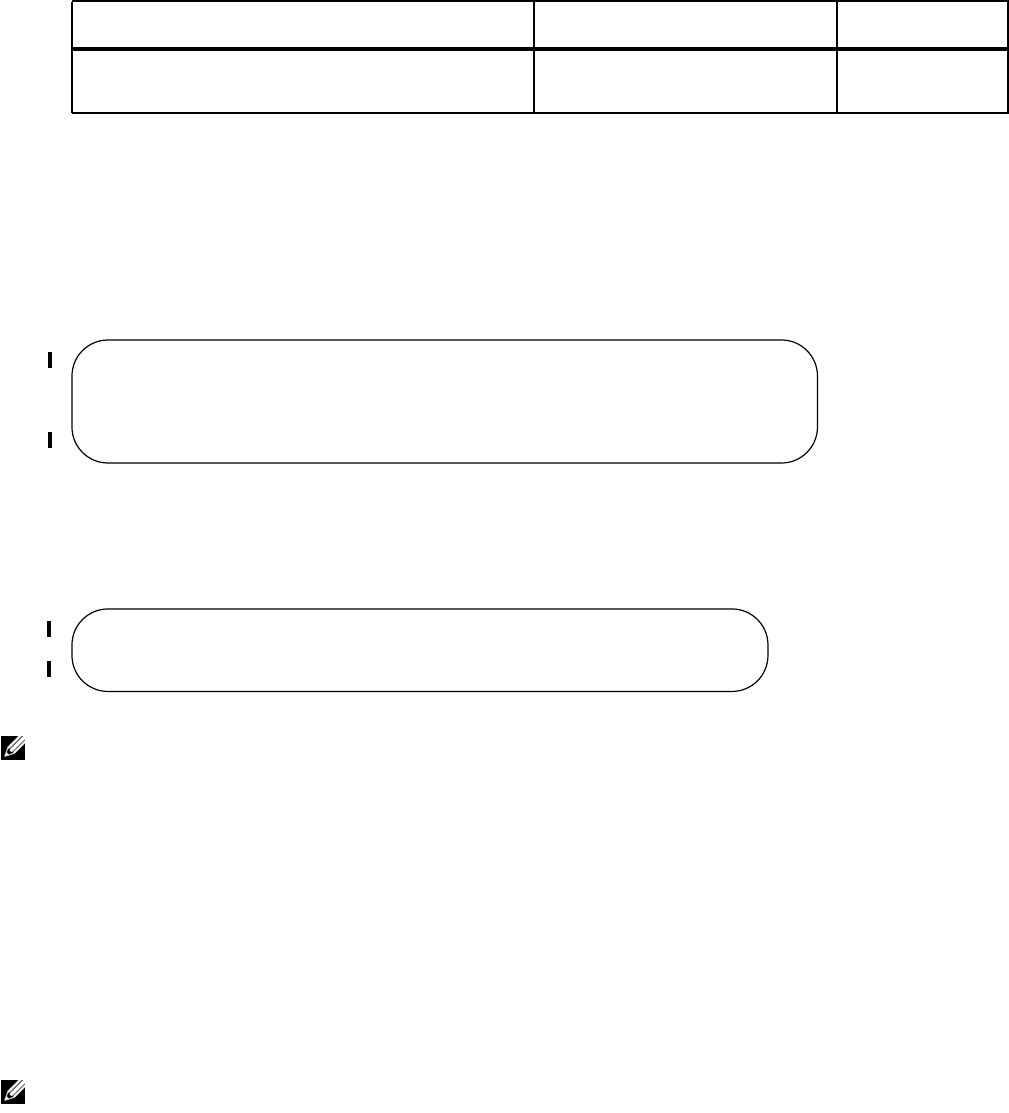
1204 | E-Series TeraScale Debugging and Diagnostics
www.dell.com | support.dell.com
Reset the SFM
When the SFM is taken offline due to an error condition, you can execute the reset sfm command and
initiate a manual recovery.
When an error is detected on an SFM module, this command is a manual recovery mechanism. Since this
command can be used with live traffic running, the switch fabric will not go down if the switch fabric is in
an UP state. When there is a full set of SFMs online in the chassis, resetting one SFM will reduce the total
bandwidth supported by the chassis and may effect data flow. A warning message is issued at the command
line and requires user confirmation to proceed. (Figure 61-6)
Figure 61-6. reset sfm command example
This command does not permit resetting any SFM when the system has (max-1) SFM and switch fabric is
up (Figure 61-7).
Figure 61-7. reset sfm error message
SFM channel monitoring
In addition to monitoring the datapath, the SFM channels can be monitored using the Per-Channel Deskew
FIFO Overflow (PCDFO) polling feature on all line cards and RPMs in both EtherScale and TeraScale
E1200, E600, and E300 chassis. Like the datapath loopback feature, the PCDFO polling feature is enabled
by default.
Task Command Mode
Reset a specific SFM module (power-off and then
power-on).
reset sfm slot-number
EXEC
Note: Resetting an SFM in a power-off state is not permitted. Use the command power-on sfm to bring
the SFM back to a power-on state.
Note: This feature is not supported on the E600i chassis.
FTOS#reset sfm 0
SFM0 is active. Resetting it might temporarily impact data traffic.
Proceed with reset [confirm yes/no]:yes
Feb 16 00:39:30: %RPM1-P:CP %TSM-5-SFM_DISCOVERY: Found SFM 0
FTOS#
FTOS#FTOS#reset sfm 1
% Error: SFM1 is active. Resetting it will impact data traffic.
FTOS#


















