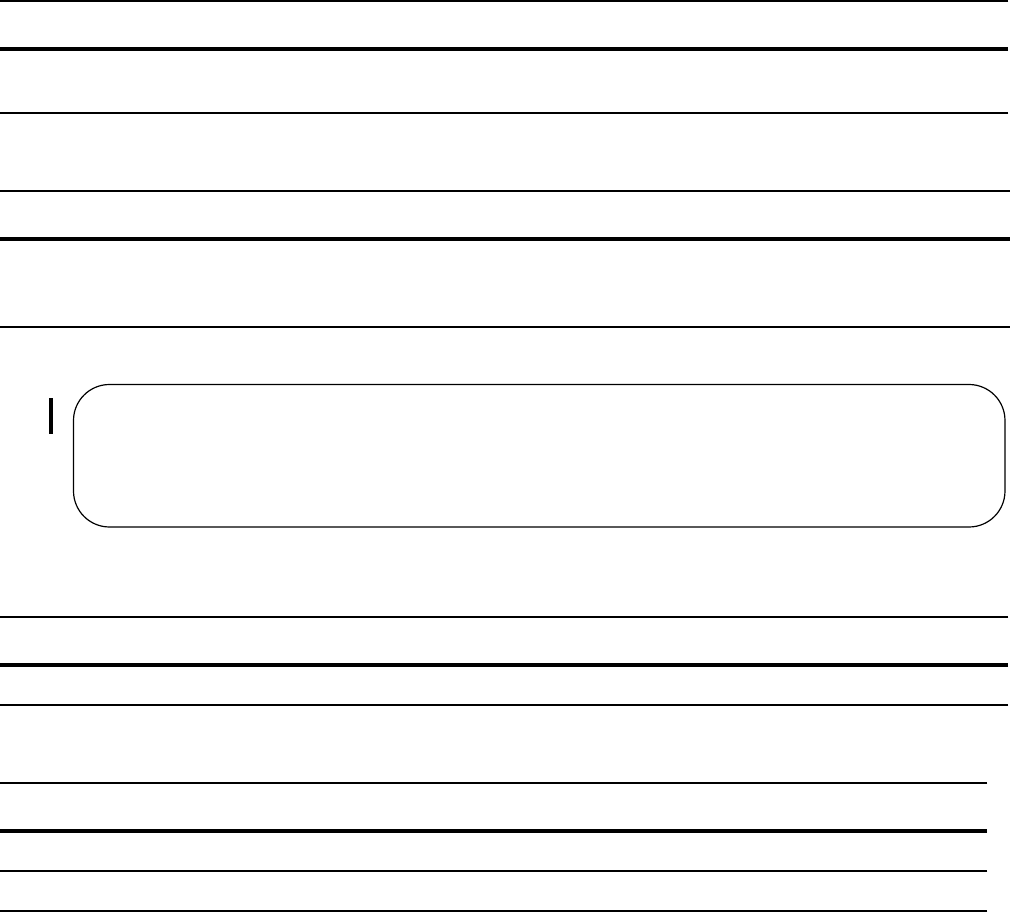
C-Series Debugging and Diagnostics | 1177
To manually write the contents of an RPM log to the internal flash:
To manually write the contents of a line card log to the internal flash:
Figure 60-7. TRACE_CURR_BOOT Directory example
Disable writing the contents of a hardware log to the internal the flash:
View the hardware log contents or clear them with the following commands.:
Manual reload messages
When the chassis is reloaded manually (through the CLI), trace messages in all of the buffers (software and
hardware) in CP and linecards are saved to the flash as reload_traceRPM0_CP and reload_traceLP1 in
flash:/TRACE_LOG_DIR/TRACE_CURR_BOOT. After reload, you can see these files in flash:/
TRACE_LOG_DIR/TRACE_LAST_BOOT
.
Task Command Syntax Command Mode
Write the RPM trace log to flash.
upload trace-log cp [cmd-history | hw-trace | sw-trace
]
EXEC Privilege
Task Command Syntax Command Mode
Write the line card trace log to flash. upload trace-log linecard [0-7] | [hw-trace |
sw-traceupload trace-log cp
| [cmd-history | hw-trace |
sw-trace ]
EXEC Privilege
Task Command Syntax Command Mode
Stop the writing the hardware log to flash.
trace disable
EXEC Privilege
Task Command Syntax Command Mode
View the content of the hardware log. show trace hardware slot-number EXEC Privilege
Clear the hardware log buffer
clear trace hardware
EXEC Privilege
FTOS#cd /flash/TRACE_LOG_DIR/TRACE_CURR_BOOT
FTOS#dir
hw_traceLP0.0 hw_traceLP2.1 hw_traceLP2.4 hw_traceRPM0_CP.2
hw_traceLP0.1 hw_traceLP2.2 hw_traceRPM0_CP.0 hw_traceRPM0_CP.3
hw_traceLP2.0 hw_traceLP2.3 hw_traceRPM0_CP.1 hw_traceRPM0_CP.4


















