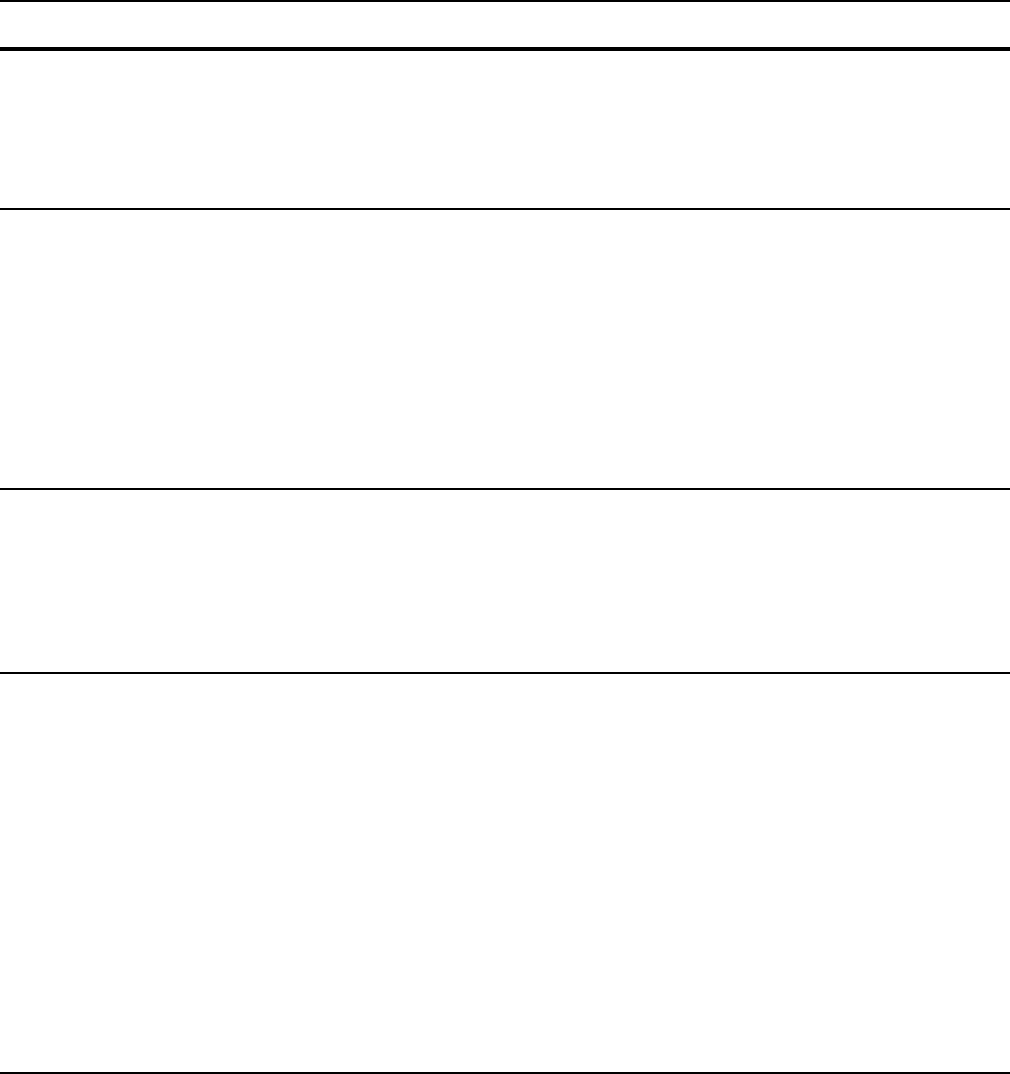
518 | Intermediate System to Intermediate System
www.dell.com | support.dell.com
graceful-restart restart- wait seconds
ROUTER-ISIS Enable the Graceful Restart maximum wait time before
a restarting peer comes up.
Be sure to set the t3 timer to adjacency on the restarting
router when implementing this command.
Range: 5-120 seconds
Default: 30 seconds
graceful-restart t1 {interval seconds |
retry-times value}
ROUTER-ISIS Configure the time that the Graceful Restart timer T1
defines for a restarting router to use for each interface,
as an interval before regenerating Restart Request (an
IIH with RR bit set in Restart TLV) after waiting for an
acknowledgement.
interval: wait time (Range: 5-120, default: 5)
retry-times: number of times an unacknowledged
restart request will be sent before the restarting router
gives up the graceful restart engagement with the
neighbor. (Range: 1-10 attempts, default: 1)
graceful-restart t2 {level-1 | level-2}
seconds
ROUTER-ISIS Configure the time for Graceful Restart timer T2 that a
restarting router will use as the wait time for each
database to synchronize.
level-1, level-2: identifies the database instance type to
which the wait interval applies.
Range:5-120 seconds
Default: 30 seconds
graceful-restart t3 {adjacency | manual
seconds}
ROUTER-ISIS Configure Graceful Restart timer T3 to set the time
used by the restarting router as an overall maximum
time to wait for database synchronization to complete.
adjacency: the restarting router receives the remaining
time value from its peer and adjusts its T3 value
accordingly if user has configured configured this
option.
manual: allows you to specify a fixed value that the
restarting router should use.
Range: 50-120 seconds
Default: 30 seconds
Note: If this timer expires before the synchronization has completed,
the restarting router sends the overload bit in the LSP. The 'overload'
bit is an indication to the receiving router that database synchronization
did not complete at the restarting router.
Command Syntax Command Mode Purpose


















