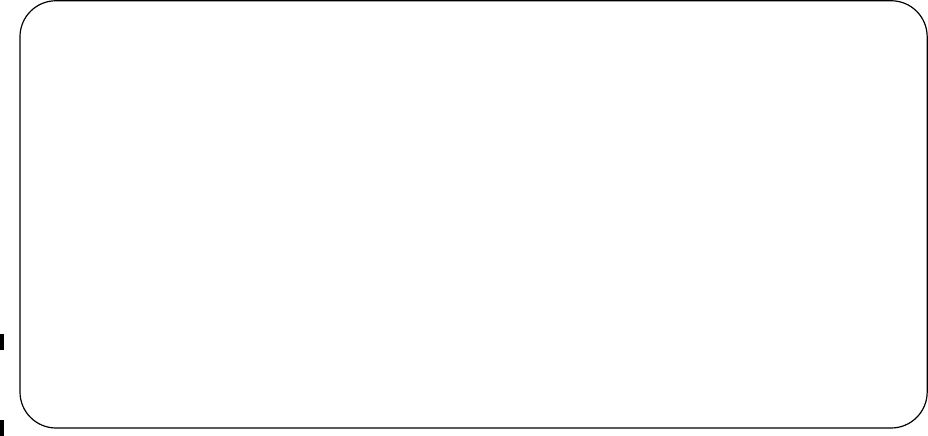
1232 | S-Series Debugging and Diagnostics
www.dell.com | support.dell.com
Figure 62-9. Single Queue Application for S50N with Default Packet Pointers
Troubleshooting packet loss
The show hardware stack-unit command, introduced in FTOS 7.7.1.0 is intended primarily to troubleshoot
packet loss. FTOS 7.7.1.1 augmented the statistics reported by existing command options (see Dataplane
Statistics on page 1234), added commands and command options, and added
clear commands to refresh
those counters, as listed here:
• show hardware stack-unit cpu data-plane statistics
• show hardware stack-unit cpu party-bus statistics
• show hardware stack-unit 0-7 drops unit 0-1 port 0-27
• show hardware stack-unit 0-7 stack-port 0-52
• show hardware stack-unit 0-7 unit 0-1 {counters | details | port-stats [detail] | register}:
• show hardware {layer2| layer3} acl stack-unit 0-7 stack 0-1
• show hardware layer3 qos stack-unit 0-7 port-set 0-1
• show hardware system-flow layer2 stack-unit 0-7 port-set 0-1 [counters]
• clear hardware stack-unit 0-7 counters
• clear hardware stack-unit 0-7 unit 0-1 counters
• clear hardware stack-unit 0-7 cpu data-plane statistics
• clear hardware stack-unit 0-7 cpu party-bus statistics
• clear hardware stack-unit 0-7 stack-port 0-52
Displaying Drop Counters
The show hardware stack-unit 0–7 drops [unit 0–1 [port 0–27]] command assists in identifying which stack
unit, port pipe, and port is experiencing internal drops, as shown in Figure 62-10 and Figure 62-11.
!
buffer-profile fp fsqueue-fp
buffer dedicated queue0 3 queue1 3 queue2 3 queue3 3 queue4 3 queue5 3 queue6 3 queue7 3
buffer dynamic 1256
!
buffer-profile fp fsqueue-hig
buffer dedicated queue0 3 queue1 3 queue2 3 queue3 3 queue4 3 queue5 3 queue6 3 queue7 3
buffer dynamic 1256
!
buffer fp-uplink stack-unit 0 port-set 0 buffer-policy fsqueue-hig
buffer fp-uplink stack-unit 0 port-set 1 buffer-policy fsqueue-hig
!
Interface range gi 0/1 - 48
buffer-policy fsqueue-fp
FTOS#sho run int gi 0/10
!
interface GigabitEthernet 0/10
no ip address


















