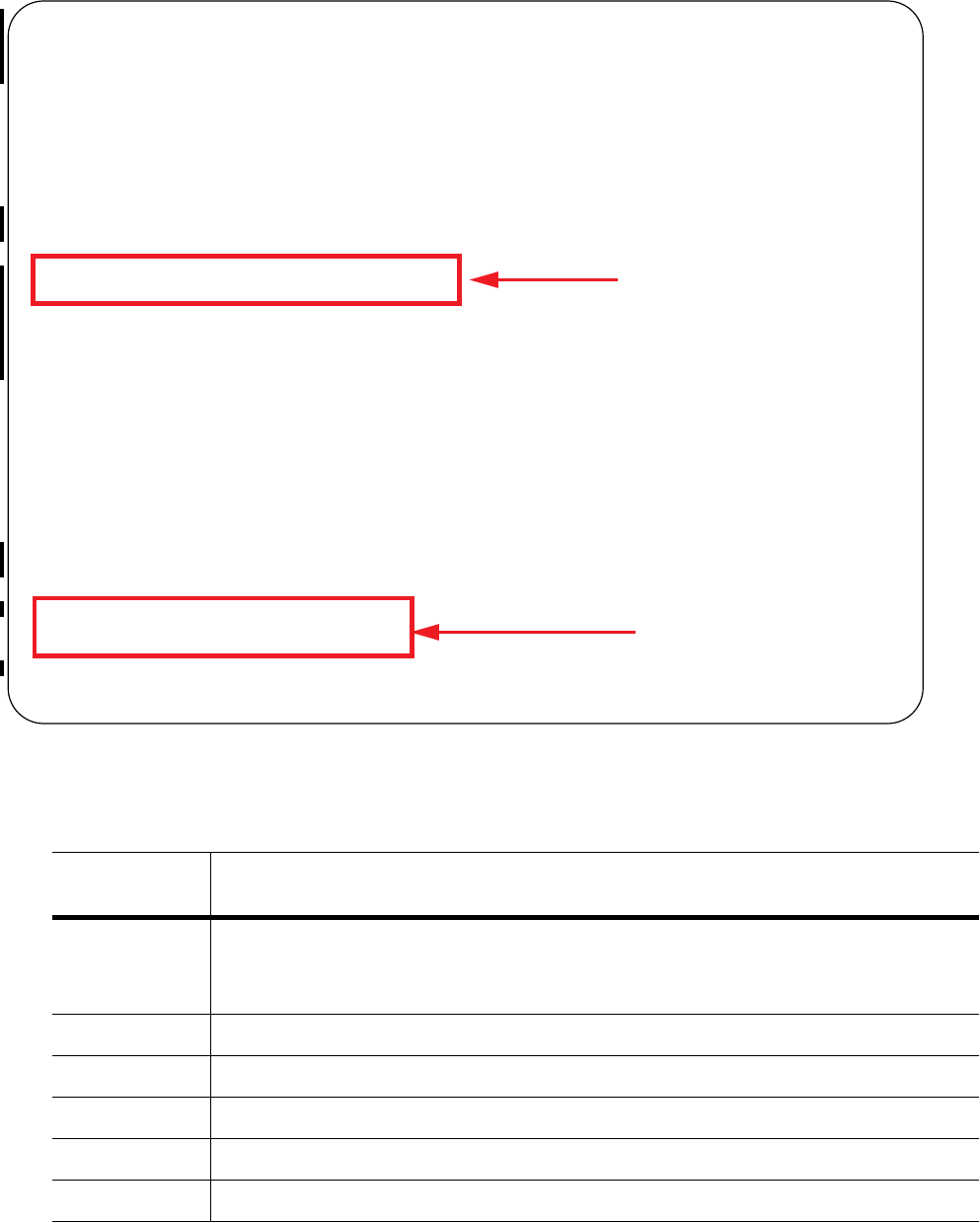
Border Gateway Protocol IPv4 (BGPv4) | 245
Figure 10-27. Filtering with Regular Expression
Table 10-4 lists the Regular Expressions accepted in FTOS.
Table 10-4. Regular Expressions
Regular
Expression Definition
^ (carrot) Matches the beginning of the input string.
Alternatively, when used as the first character within brackets [^ ] matches any number except
the ones specified within the brackets.
$ (dollar) Matches the end of the input string.
. (period) Matches any single character, including white space.
* (asterisk) Matches 0 or more sequences of the immediately previous character or pattern.
+ (plus) Matches 1 or more sequences of the immediately previous character or pattern.
? (question) Matches 0 or 1 sequence of the immediately previous character or pattern.
FTOS(config)#router bgp 99
FTOS(conf-router_bgp)#neigh AAA peer-group
FTOS(conf-router_bgp)#neigh AAA no shut
FTOS(conf-router_bgp)#show conf
!
router bgp 99
neighbor AAA peer-group
neighbor AAA no shutdown
neighbor 10.155.15.2 remote-as 32
neighbor 10.155.15.2 shutdown
FTOS(conf-router_bgp)#neigh 10.155.15.2 filter-list 1 in
FTOS(conf-router_bgp)#ex
FTOS(conf)#ip as-path access-list Eagle
FTOS(config-as-path)#deny 32$
FTOS(config-as-path)#ex
FTOS(conf)#router bgp 99
FTOS(conf-router_bgp)#neighbor AAA filter-list Eagle in
FTOS(conf-router_bgp)#show conf
!
router bgp 99
neighbor AAA peer-group
neighbor AAA filter-list Eaglein
neighbor AAA no shutdown
neighbor 10.155.15.2 remote-as 32
neighbor 10.155.15.2 filter-list 1 in
neighbor 10.155.15.2 shutdown
FTOS(conf-router_bgp)#ex
FTOS(conf)#ex
FTOS#show ip as-path-access-lists
ip as-path access-list Eagle
deny 32$
FTOS#
Create the Access List and Filter
Regular Expression shown
as part of Access List filter


















