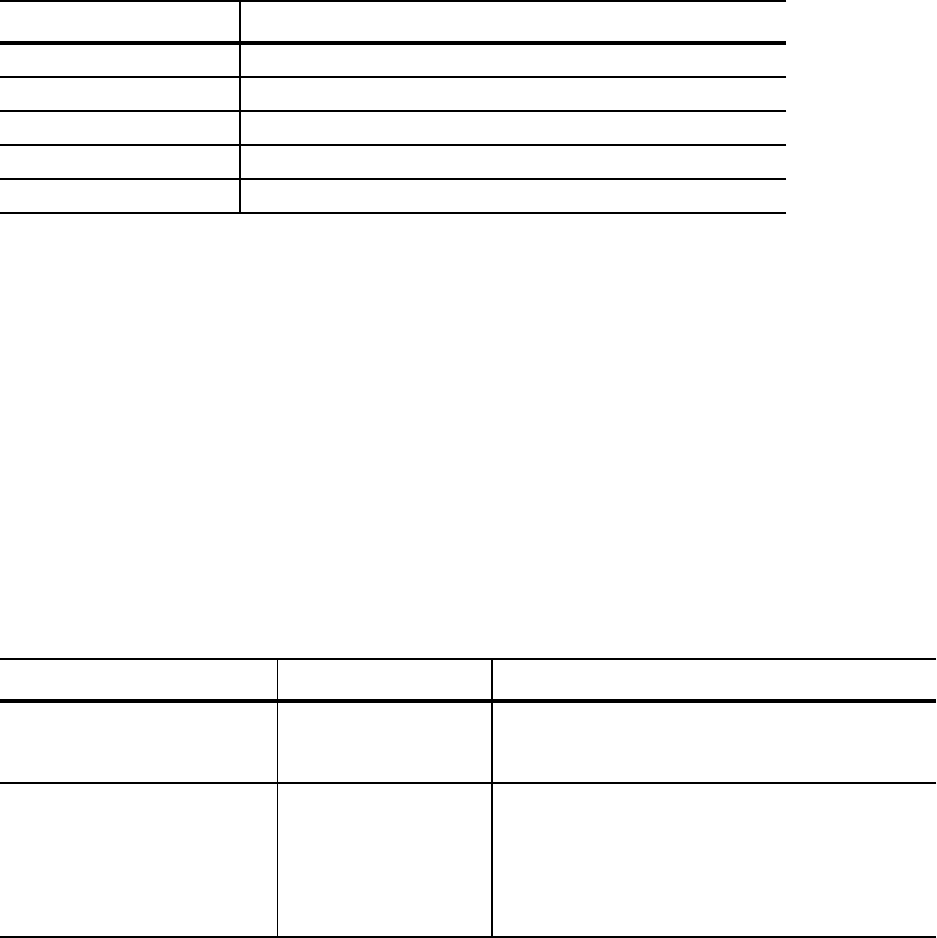
532 | Intermediate System to Intermediate System
www.dell.com | support.dell.com
Configure Metric Values
The following topics are covered in this section:
• Maximum Values in the Routing Table on page 532
• Changing the IS-IS Metric Style in One Level Only on page 532
• Leaking from One Level to Another on page 534
For any level (Level-1, Level-2, or Level-1-2), the value range possible in the
isis metric command in
INTERFACE mode changes depending on the metric style.
Maximum Values in the Routing Table
IS-IS metric styles support different cost ranges for the route. The cost range for the narrow metric style is
0 to 1023, while all other metric styles support a range of 0 to 0xFE000000.
Changing the IS-IS Metric Style in One Level Only
By default, the IS-IS metric style is narrow. When you change from one IS-IS metric style to another, the
IS-IS metric value (configured with the
isis metric command) could be affected.
In the following scenarios, the IS-type is either Level-1 or Level-2 or Level-1-2 and the metric style
changes.
Table 23-4. Correct Value Range for the isis metric Command
Metric Style Correct Value Range for the isis metric Command
wide 0 to 16777215
narrow 0 to 63
wide transition 0 to 16777215
narrow transition 0 to 63
transition 0 to 63
Table 23-5. Metric Value when Metric Style Changes
Beginning metric style Final metric style Resulting IS-IS metric value
wide narrow default value (10) if the original value is greater than
63.
A message is sent to the console.
wide transition truncated value
1
(the truncated value appears in the
LSP only.)
The original isis metric value is displayed in the
show config and show running-config
commands and is used if you change back to
transition metric style.


















