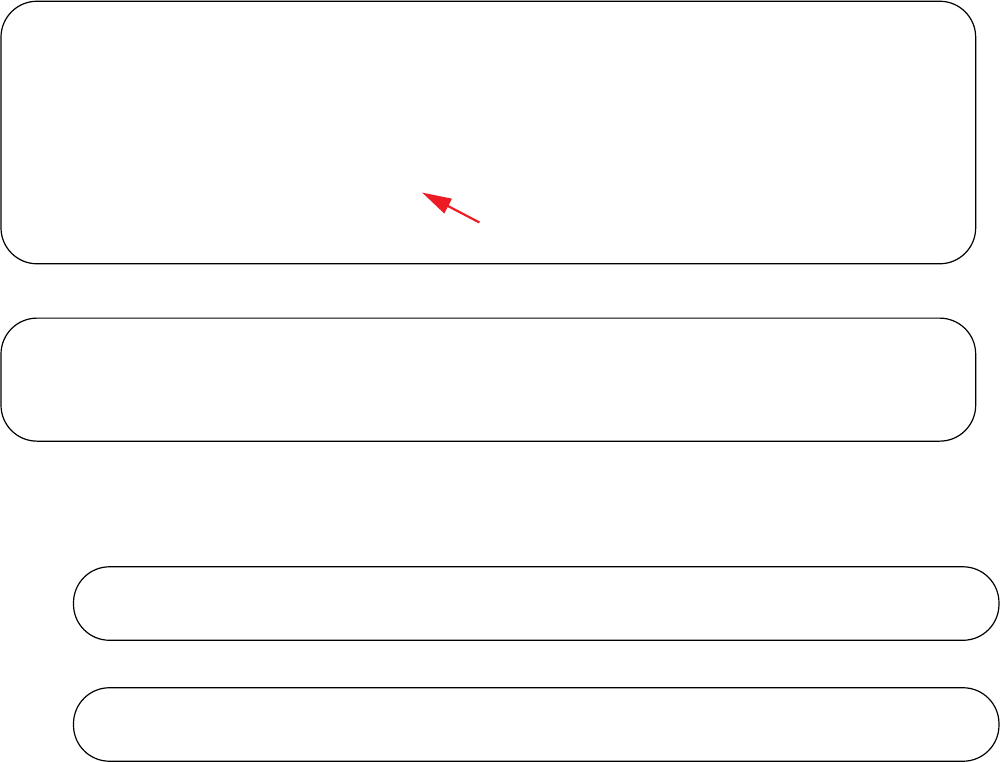
672 | Multicast Features
www.dell.com | support.dell.com
To display the current configuration of Layer 2 multicast switching on a router, enter the show
mac-address-table static multicast
[vlan vlan-id | multicast-mac-address [vlan vlan-id]] command in EXEC
mode. Static MAC addresses configured for Layer 2 multicast forwarding with an associated VLAN and
assigned output ports are displayed as shown in Figure 30-4.
Figure 30-4. show mac-address-table static multicast Command Output
Figure 30-5. show mac-address-table static multicast vlan Command Output
To display the number of static multicast MAC addresses in use for all VLANs on a router, enter the show
mac-address-table static multicast count
[vlan vlan-id] command in EXEC mode.
Figure 30-6. show mac-address-table static multicast count Command Example
Figure 30-7. show mac-address-table static multicast count vlan Command Example
FTOS# show mac-address-table static multicast
VlanId Mac Address Type State L2MCIndex Interfaces
10 01:00:5e:01:01:01 static Active 0 Gi 1/2,
Gi 2/47
11 01:00:5e:01:01:02 static Active 1 Po 10
12 01:00:5e:01:01:01 static Inactive 0
The state of a static multicast MAC address is inactive if the
associated VLAN has not been configured.
FTOS# show mac-address-table static multicast vlan 10
VlanId Mac Address Type State L2MCIndex Interfaces
10 01:00:5e:01:01:01 static Active 0 Gi 1/2,
Gi 2/47
FTOS#show mac-address-table static multicast count
FTOS#show mac-address-table static multicast count vlan 10


















