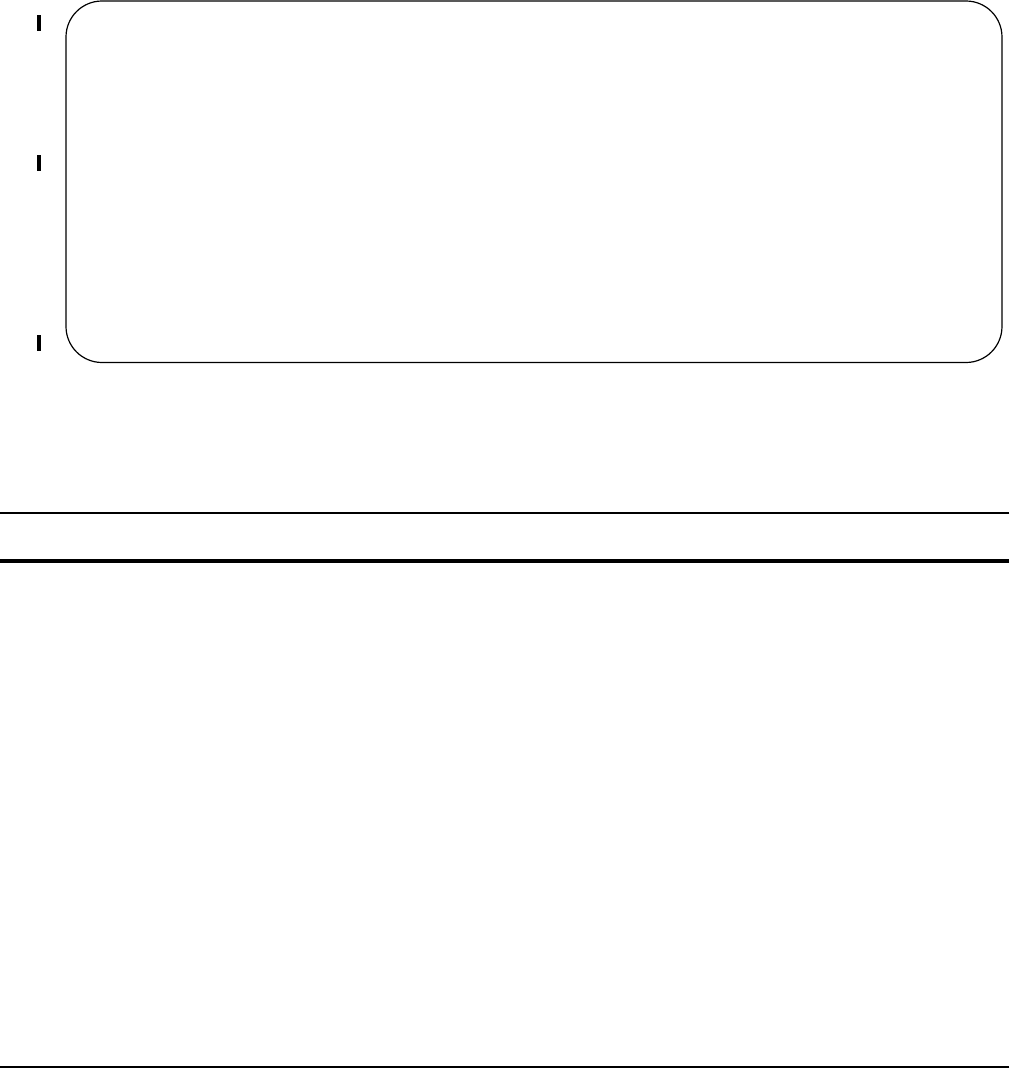
524 | Intermediate System to Intermediate System
www.dell.com | support.dell.com
Figure 23-8. Command Example: show isis database
Control routing updates
Use the following commands in ROUTER ISIS mode to control the source of IS-IS route information.
Command Syntax Command Mode Purpose
passive-interface interface ROUTER ISIS Disable a specific interface from sending or receiving
IS-IS routing information.
Enter the type of interface and slot/port information:
• For a 1-Gigabit Ethernet interface, enter the keyword
GigabitEthernet followed by the slot/port
information.
• For the Loopback interface on the RPM, enter the
keyword loopback followed by a number from 0 to
16383.
• For a port channel, enter the keyword port-channel
followed by a number from 1 to 255 for TeraScale
and ExaScale, 1 to 32 for EtherScale.
• For a SONET interface, enter the keyword sonet
followed by slot/port information.
• For a 10-Gigabit Ethernet interface, enter the
keyword TenGigabitEthernet followed by the slot/
port information.
• For a VLAN, enter the keyword vlan followed by a
number from 1 to 4094.
E-Series ExaScale platforms support 4094
VLANs with FTOS version 8.2.1.0 and later.
Earlier ExaScale supports 2094 VLANS.
FTOS#show isis database
IS-IS Level-1 Link State Database
LSPID LSP Seq Num LSP Checksum LSP Holdtime ATT/P/OL
B233.00-00 0x00000003 0x07BF 1088 0/0/0
eljefe.00-00 * 0x00000009 0xF76A 1126 0/0/0
eljefe.01-00 * 0x00000001 0x68DF 1122 0/0/0
eljefe.02-00 * 0x00000001 0x2E7F 1113 0/0/0
Force10.00-00 0x00000002 0xD1A7 1102 0/0/0
IS-IS Level-2 Link State Database
LSPID LSP Seq Num LSP Checksum LSP Holdtime ATT/P/OL
B233.00-00 0x00000006 0xC38A 1124 0/0/0
eljefe.00-00 * 0x0000000D 0x51C6 1129 0/0/0
eljefe.01-00 * 0x00000001 0x68DF 1122 0/0/0
eljefe.02-00 * 0x00000001 0x2E7F 1113 0/0/0
Force10.00-00 0x00000004 0xCDA9 1107 0/0/0
FTOS#


















