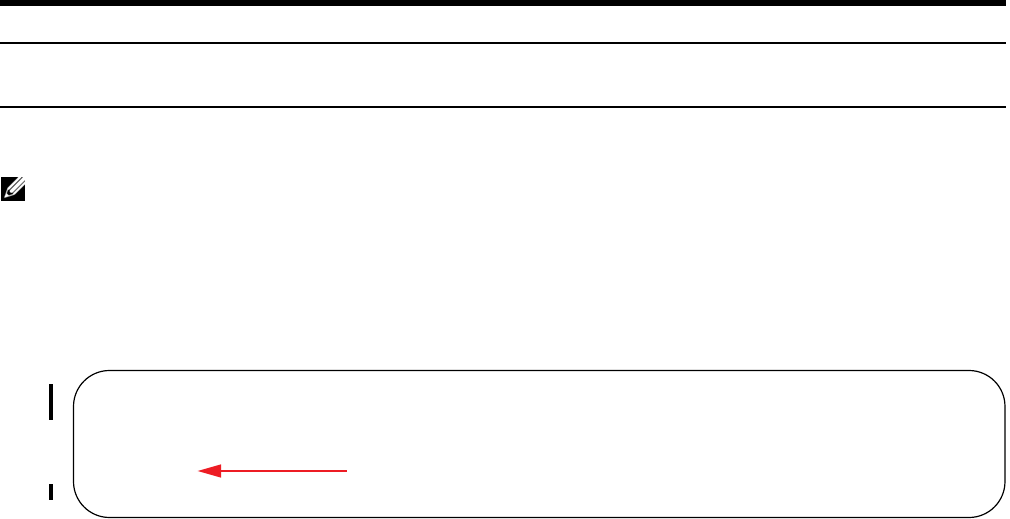
1052 | Spanning Tree Protocol
www.dell.com | support.dell.com
Enabling Spanning Tree Protocol Globally
Spanning Tree Protocol must be enabled globally; it is not enabled by default.
To enable Spanning Tree globally for all Layer 2 interfaces:
Verify that Spanning Tree is enabled using the
show config command from PROTOCOL SPANNING
TREE mode.
Figure 52-3. Verifying STP is Enabled
When you enable Spanning Tree, all physical, VLAN, and port-channel interfaces that are enabled and in
Layer 2 mode are automatically part of the Spanning Tree topology.
• Only one path from any bridge to any other bridge participating in STP is enabled.
• Bridges block a redundant path by disabling one of the link ports.
Step Task Command Syntax Command Mode
1 Enter the PROTOCOL SPANNING TREE mode.
protocol spanning-tree 0
CONFIGURATION
2 Enable Spanning Tree.
no disable
PROTOCOL
SPANNING TREE
Note: To disable STP globally for all Layer 2 interfaces, enter the disable command from PROTOCOL
SPANNING TREE mode.
FTOS(conf)#protocol spanning-tree 0
FTOS(config-span)#show config
!
protocol spanning-tree 0
no disable
FTOS#
Indicates that Spanning Tree is enabled


















