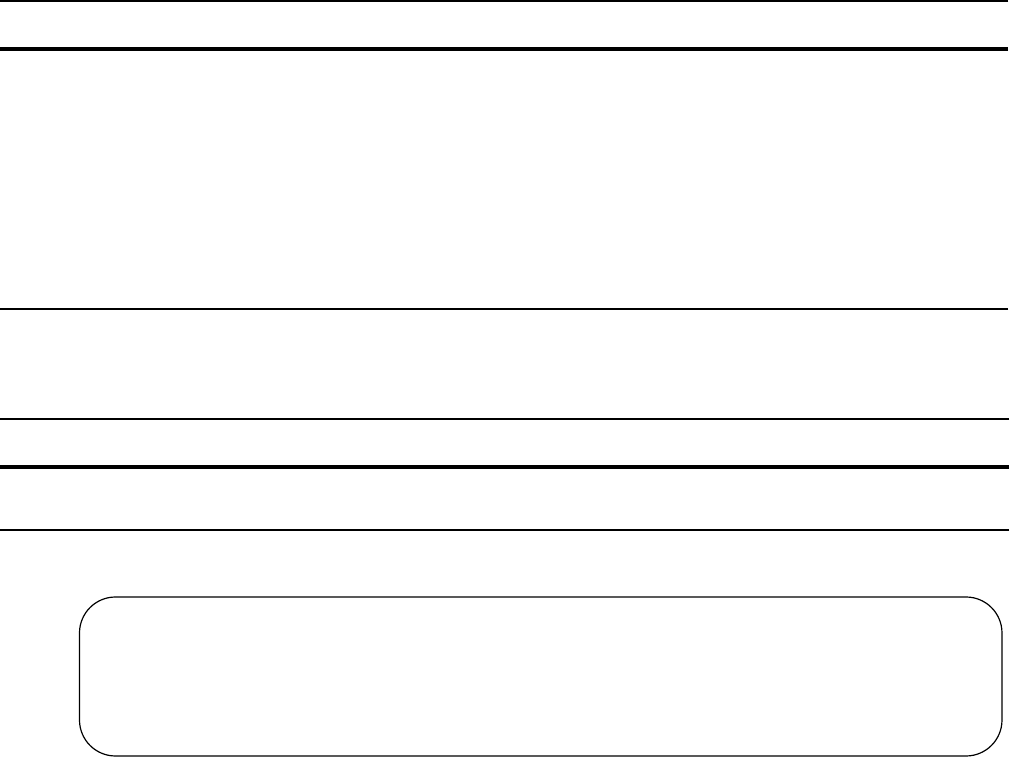
724 | Open Shortest Path First (OSPFv2 and OSPFv3)
www.dell.com | support.dell.com
Use the following command in EXEC Privilege mode to configure the debugging options of an OSPFv2
process:
To display a summary of the information stored in the OSPFv2 database of the router, enter the
show ip
ospf database database-summary
command. Note that the number of Type-9 Grace LSAs received from
restarting neighbor OSPFv2 routers are also displayed.
Figure 32-21. Command Example: show ip ospf database database-summary
Command Syntax Command Mode Usage
debug ip ospf process-id
[event | packet | spf]
EXEC Privilege View debug messages.
To view debug messages for a specific OSPF process ID, enter
debug ip ospf process-id.
If you do not enter a process ID, the command applies to the
first OSPF process.
To view debug messages for a specific operation, enter one of
the optional keywords:
•
event: View OSPF event messages
• packet: View OSPF packets.
• spf: View shortest path first (spf) information.
Command Syntax Command Mode Usage
show ip ospf database
database-summary
EXEC Privilege View a summary of OSPFv2 database information.
FTOS#show ip ospf database database-summary
!
OSPF Router with ID (200.1.1.1) (Process ID 1)
Area ID Router Net S-Net S-ASBR Type7 Type9 Type10 Total ChSum
0 4 3 3000 0 0 1 0 3008 0x5e69164


















