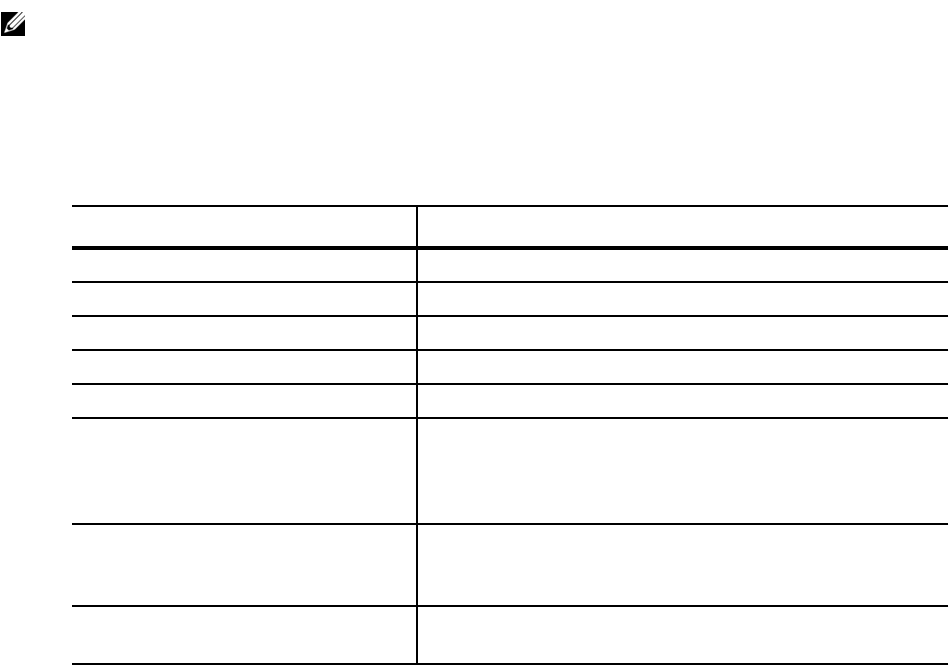
Border Gateway Protocol IPv4 (BGPv4) | 225
BGP Configuration
To enable the BGP process and begin exchanging information, you must assign an AS number and use
commands in the ROUTER BGP mode to configure a BGP neighbor.
Defaults
By default, BGP is disabled.
By default, FTOS compares the MED attribute on different paths from within the same AS (the
bgp
always-compare-med
command is not enabled).
Table 10-3 displays the default values for BGP on FTOS.
Configuration Task List for BGP
The following list includes the configuration tasks for BGP:
• Enable BGP
• Configure AS4 Number Representations
• Configure Peer Groups
• BGP fast fall-over
Note: In FTOS, all newly configured neighbors and peer groups are disabled. You must enter the
neighbor {ip-address | peer-group-name} no shutdown command to enable a neighbor or peer
group.
Table 10-3. FTOS BGP Defaults
Item Default
BGP Neighbor Adjacency changes All BGP neighbor changes are logged.
Fast External Fallover feature Enabled
graceful restart feature Disabled
Local preference 100
MED 0
Route Flap Damping Parameters half-life = 15 minutes
reuse = 750
suppress = 2000
max-suppress-time = 60 minutes
Distance external distance = 20
internal distance = 200
local distance = 200
Timers keepalive = 60 seconds
holdtime = 180 seconds


















