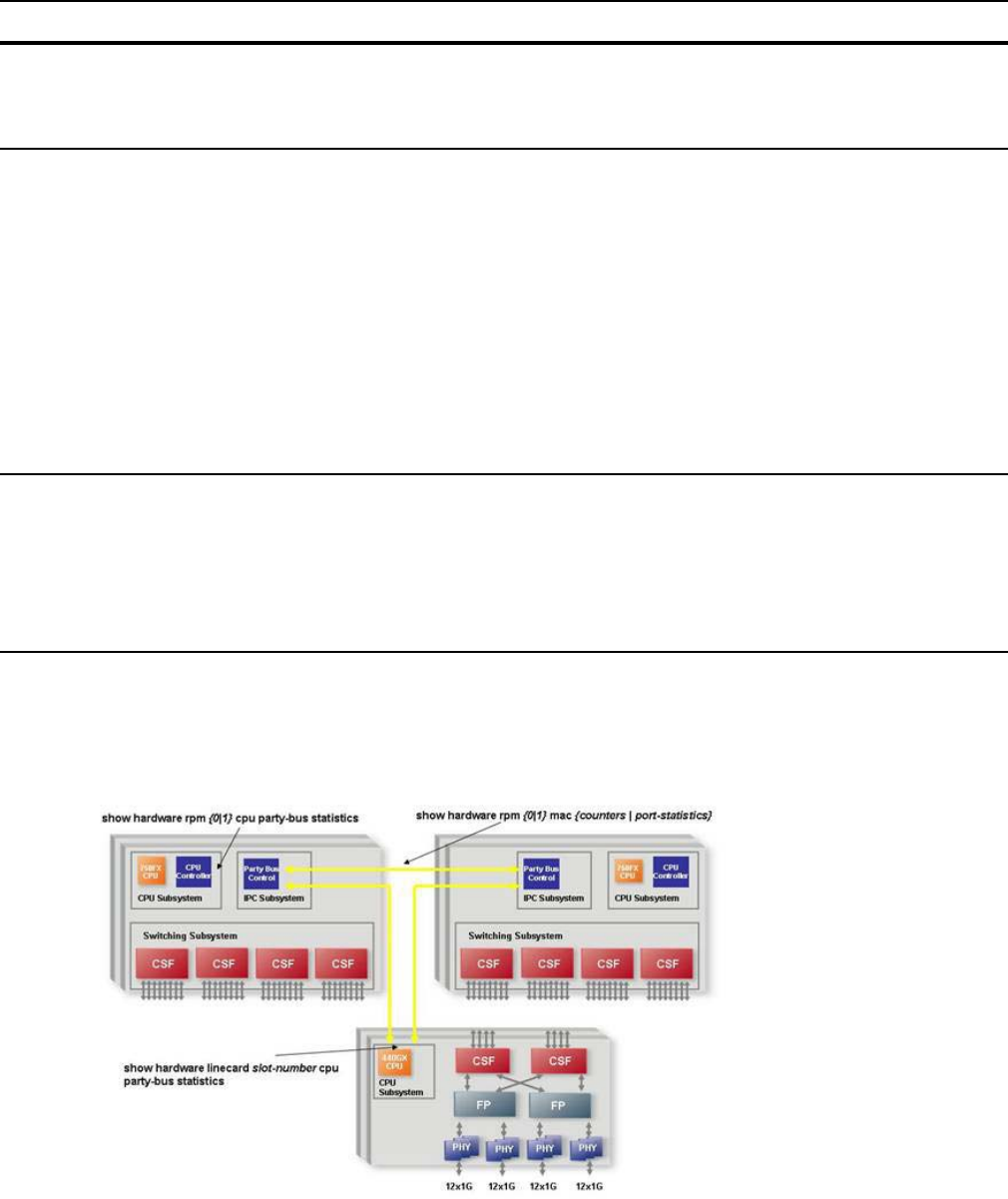
C-Series Debugging and Diagnostics | 1171
Figure 60-4 illustrates the IPC subsystem, including the IRC links between the RPMs, and the relevant
troubleshooting commands.
Figure 60-4. IPC Sub-system
POLLMGR-2-POLLMGR_RP
M_ECC_ERR_DETECT
Indicates that the system detected a single-bit ECC memory error in the RPM CPU
memory (SDRAM). The system tracks the number of multi-bit errors and resets the
system after a certain number of such errors are recorded. Upon reset, the system writes
a failure trace file to the TRACE_LOG directory for analysis by Dell Force10.
POLLMGR-2-POLLMGR_BPL
_IRC_ERR
Indicates that the system detected an error on the internal IPC switch subsystem
connection between the two RPMs. This connection is referred to as Inter-RPM
Communication (IRC). When a number of consecutive IRC heartbeat messages are
lost, the system will declare an IRC timeout via a Syslog message and reset the system.
This message suggests that a hardware fault on the RPM may have caused the IRC
timeout.
To troubleshoot this issue:
• Verify that the RPMs are fully inserted.
• Try a swap test of the RPMs.
• Capture the output of the following show hardware commands:
•show hardware rpm number cpu party-bus statistics
•show hardware rpm number mac counters
•show hardware rpm number mac port-statistics rpm number (of alternate RPM)
POLLMGR-2-POLLMGR_PT
YBUS_LINK_SCAN
Indicates the internal IPC party bus connection to a line card has changed to down. IPC,
or inter-process communication, is the protocol used among the RPM and line card
CPUs to exchange information. The underlying IPC subsystem uses internal Ethernet
links.
To troubleshoot this condition:
• Capture the output of the show hardware linecard cpu party-bus statistics
command, and forward it to Dell Force10.
Table 60-2. Poll Manager Syslog Message Description
Message Description


















