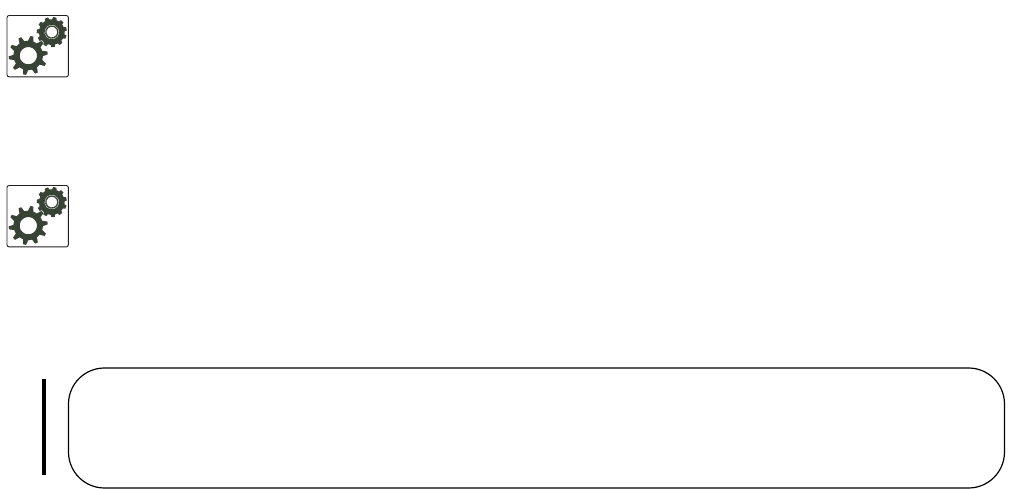
856 | Quality of Service
www.dell.com | support.dell.com
Configure Port-based Rate Shaping
Rate shaping buffers, rather than drops, traffic exceeding the specified rate until the buffer is exhausted. If
any stream exceeds the configured bandwidth on a continuous basis, it can consume all of the buffer space
that is allocated to the port.
Apply rate shaping to outgoing traffic on a port using the command
rate shape from INTERFACE mode, as
shown in Figure 41-8.
Figure 41-8. Applying Rate Shaping to Outgoing Traffic
FTOS Behavior: On ExaScale, when rate shaping is configured on an interface, the “Dropped
Packets” counter in the outputs of show queue statistics egress and show qos statistics wred-profile
does not increment. This is because, while TeraScale systems maintain QoS counters per interface,
ExaScale systems maintain QoS counters per port-pipe. The matched packets counter, however,
increments as expected.
FTOS Behavior: On Exascale 10G line cards, the granularity for rate shaping is 10Mbps so traffic is
not always rate shaped according to the configured value. Specifically, if the configured value is below
5Mbps or a multiple of 5: for values less than 5Mbps, 0Mbps is received at remote end, and for values
greater than or equal to 5Mbps, the remote end receives the next highest increment of 10; 15Mbps, for
example, is rate shaped to 20Mbps.
FTOS#config
FTOS(conf)#interface gigabitethernet 1/0
FTOS(conf-if)#rate shape 500 50
FTOS(conf-if)#end
FTOS#


















