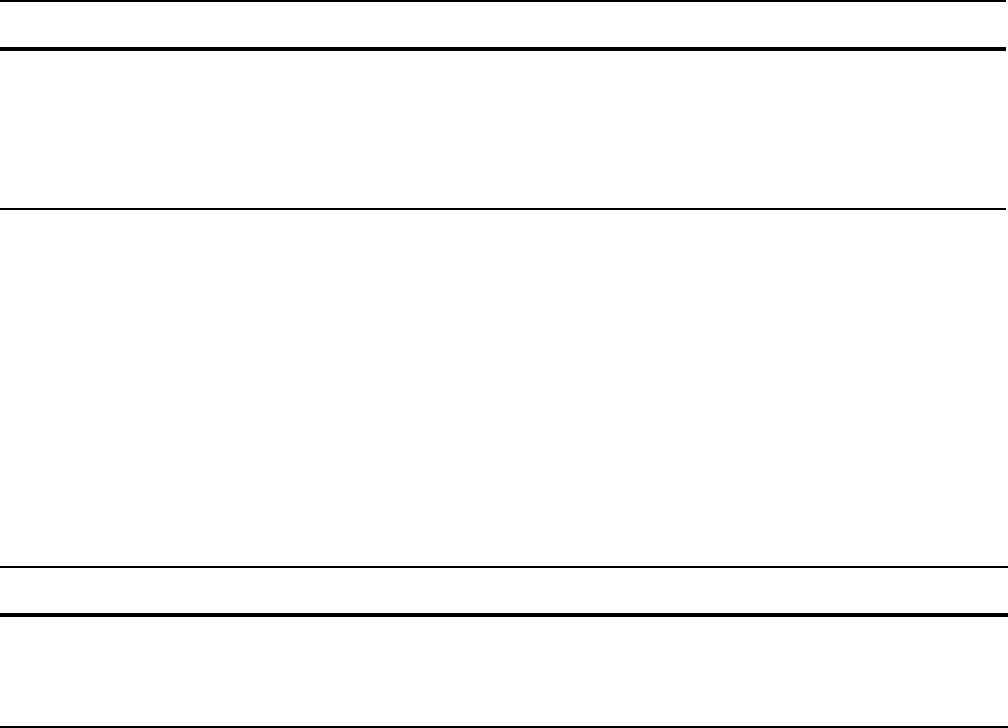
978 | sFlow
www.dell.com | support.dell.com
Configure Collectors
The sflow collector command allows you to configure sFlow collectors to which sFlow datagrams are
forwarded. You can configure up to two sFlow collectors (IPv4 or IPv6). If you configure two collectors,
traffic samples are sent to both devices.
sFlow collection through the Management interface is supported on platform:
e.
IPv6 sFlow collectors and agents are supported on platforms:
c e s.
Polling Intervals
The sflow polling-interval command configures the polling interval for an interface in the maximum
number of seconds between successive samples of counters to be sent to the collector. This command
changes the global default counter polling (20 seconds) interval. You can configure an interface to use a
different polling interval.
The polling interval can be configured globally (in CONFIGURATION mode) or by interface (in
INTERFACE mode) by executing the interval command:
.
Command Syntax Command Mode Usage
sflow collector {ipv4-address | ipv6-address}
agent-addr {ipv4-address | ipv6-address} [number
[
max-datagram-size number]] |
[
max-datagram-size number]
CONFIGURATION Configure an sFlow agent in the
router and an sFlow collector to
which sFlow datagrams are
forwarded.
Default UDP port: 6343
Default max-datagram-size: 1400
Command Syntax Command Mode Usage
sflow polling-interval
interval value
CONFIGURATION or
INTERFACE
Change the global default counter polling interval.
interval value—in seconds.
Range: 15 to 86400 seconds
Default: 20 seconds


















