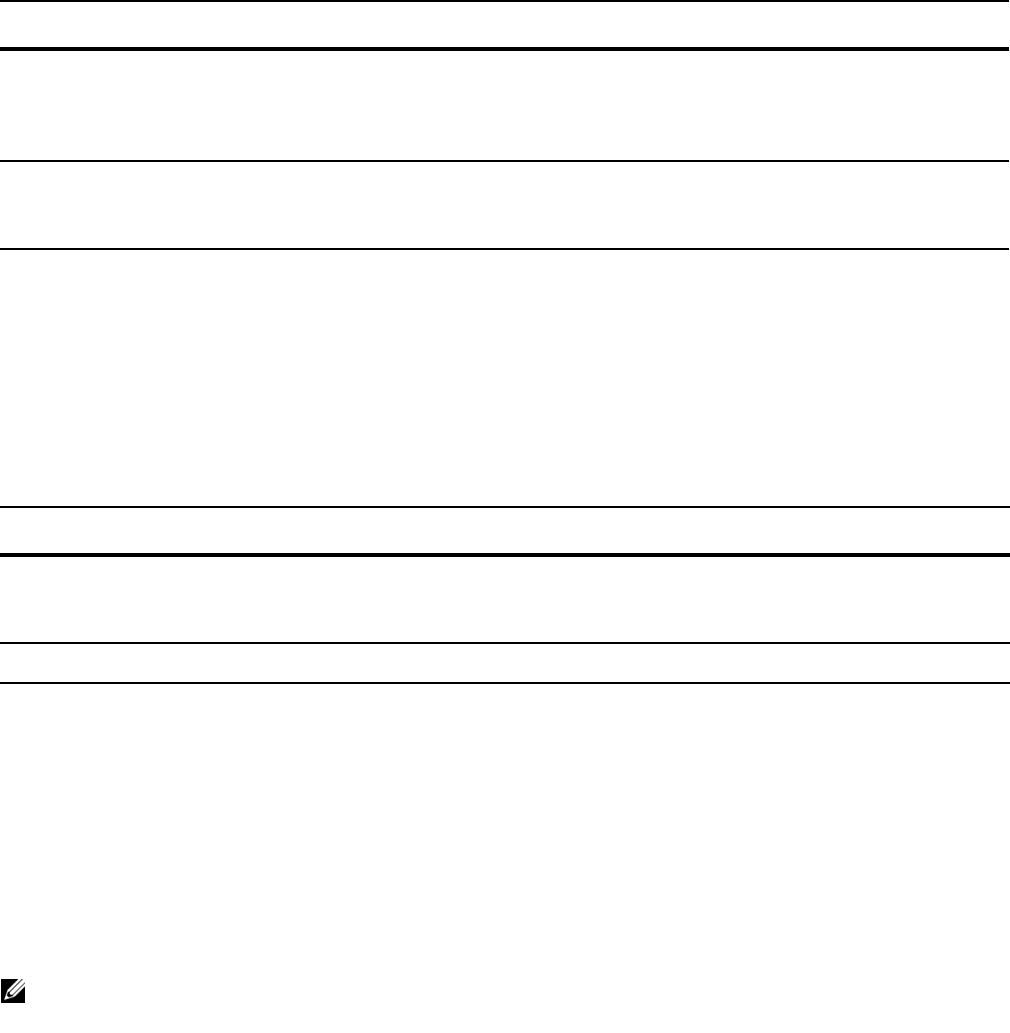
318 | Dynamic Host Configuration Protocol
www.dell.com | support.dell.com
Address Resolution using NetBIOS WINS
Windows Internet Naming Service (WINS) is a name resolution service that Microsoft DHCP clients use
to correlate host names to IP addresses within a group of networks. Microsoft DHCP clients can be one of
four types of NetBIOS nodes: broadcast, peer-to-peer, mixed, or hybrid.
Allocate Addresses to BOOTP Clients
Network segments may have both BOOTP and DHCP clients. In this kind of environment, there might be
a BOOTP server and a DHCP server to serve the two types of clients separately. However, DHCP servers
respond to a BOOTP requests, which in this case would be undesirable because BOOTP clients might
receive an address from the DHCP pool. To prevent this, you can configure the DHCP server to ignore
BOOTP request packets so that only the BOOTP server serves BOOTP clients.
Create Manual Binding Entries
An address binding is a mapping between the IP address and Media Access Control (MAC) address of a
client. The DHCP server assign the client an available IP address automatically, and then creates a entry in
the binding table. However, the administrator can manually create an entry for a client; manual bindings
are useful when you want to guarantee that particular network device receives a particular IP address.
Manual bindings can be considered single-host address pools. There is no limit on the number of manual
bindings, but you can only configure one manual binding per host.
Step Task Command Syntax Command Mode
1 Specify the NetBIOS Windows Internet Naming
Service (WINS) name servers, in order of preference,
that are available to Microsoft Dynamic Host
Configuration Protocol (DHCP) clients.
netbios-name-server address
DHCP <POOL>
2 Specify the NetBIOS node type for a Microsoft
DHCP client. Dell Force10 recommends specifying
clients as hybrid.
netbios-node-type type
DHCP <POOL>
Task Command Syntax Command Mode
Enables address allocation to BOOTP clients. The
addresses are from the DHCP address pool for the
subnet.
ip dhcp bootp automatic
DHCP
Selectively ignore BOOTP request packets.
ip dhcp bootp ignore
DHCP
Note: FTOS does not prevent you from using a network IP as a host IP; be sure to not use a network IP
as a host IP.


















