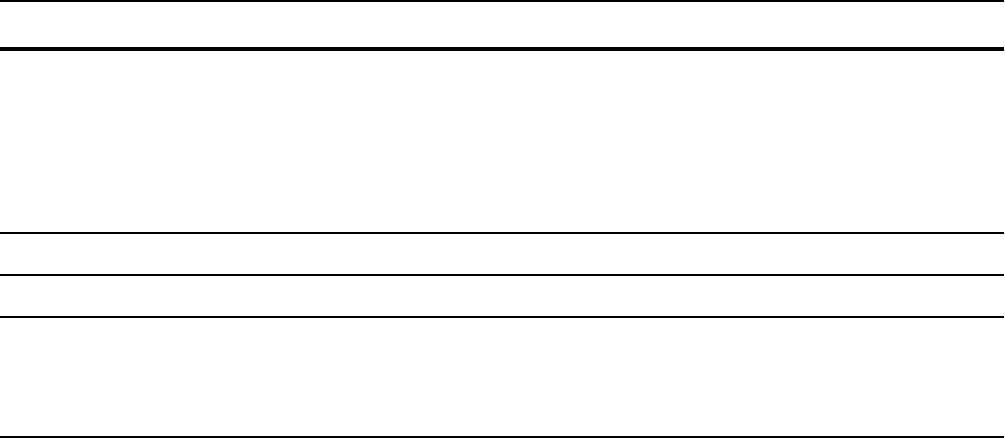
244 | Border Gateway Protocol IPv4 (BGPv4)
www.dell.com | support.dell.com
Regular Expressions as filters
Regular expressions are used to filter AS paths or community lists. A regular expression is a special
character used to define a pattern that is then compared with an input string.
For an AS-path access list as shown in the commands above, if the AS path matches the regular expression
in the access list, then the route matches the access list.
Figure 10-27 applies access list Eagle to routes inbound from BGP peer 10.5.5.2. Access list Eagle uses a
regular expression to deny routes originating in AS 32.
2
{deny | permit} filter
parameter
CONFIG-AS-PATH Enter the parameter to match BGP AS-PATH for
filtering. This is the filter that will be used to match the
AS-path. The entries can be any format, letters,
numbers, or regular expressions.
This command can be entered multiple times if multiple
filters are desired.
See Table 10-4 for accepted expressions.
3
exit
AS-PATH ACL Return to CONFIGURATION mode
4
router bgp as-number CONFIGURATION Enter ROUTER BGP mode.
5 neighbor {ip-address |
peer-group-name}
filter-list as-path-name {in
|
out}
CONFIG-ROUTER-B
GP
Use a configured AS-PATH ACL for route filtering and
manipulation.
If you assign an non-existent or empty AS-PATH ACL,
the software allows all routes.
Step Command Syntax Command Mode Purpose


















