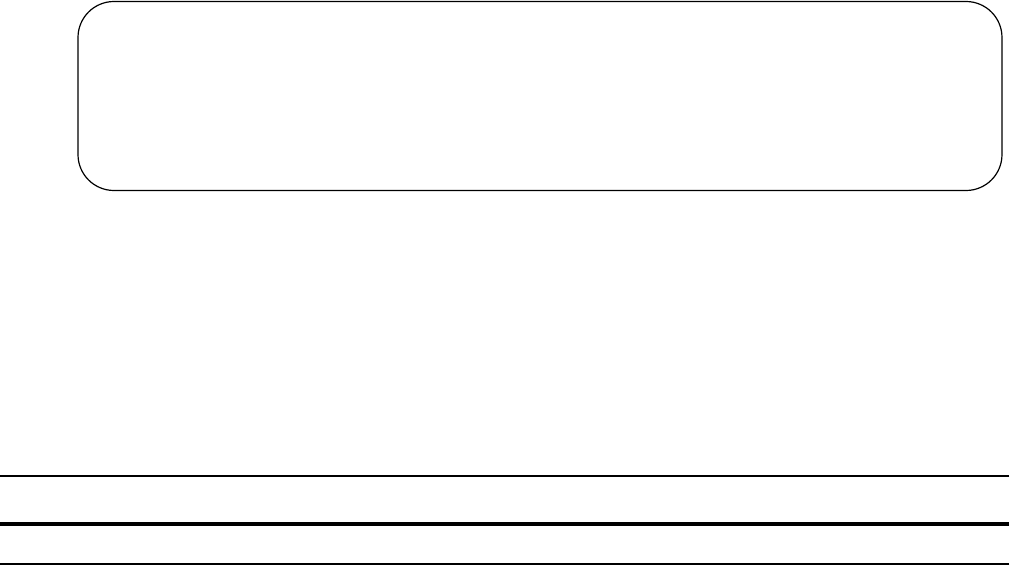
468 | IPv4 Addressing
www.dell.com | support.dell.com
To view the configured static routes for the management port, use the show ip management-route
command in the EXEC privilege mode.
Figure 21-4. show ip management-route Command Example
Directed Broadcast
By default, FTOS drops directed broadcast packets destined for an interface. This default setting provides
some protection against Denial of Service (DOS) attacks.
To enable FTOS to receive directed broadcasts, use the following command in the INTERFACE mode:
To view the configuration, use the
show config command in the INTERFACE mode.
Resolution of Host Names
Domain Name Service (DNS) maps host names to IP addresses. This feature simplifies such commands as
Telnet and FTP by allowing you to enter a name instead of an IP address.
Dynamic resolution of host names is disabled by default. Unless the feature is enabled, the system resolves
only host names entered into the host table with the
ip host or ipv6 host command.
• Enable dynamic resolution of host names on page 468
• Specify local system domain and a list of domains on page 469
• DNS with traceroute on page 470
Enable dynamic resolution of host names
By default, dynamic resolution of host names (DNS) is disabled.
To enable DNS, use the following commands in the CONFIGURATION mode:
Command Syntax Command Mode Purpose
ip directed-broadcast
INTERFACE Enable directed broadcast.
FTOS>show ip management-route
Destination Gateway State
----------- ------- -----
1.1.1.0/24 172.31.1.250 Active
172.16.1.0/24 172.31.1.250 Active
172.31.1.0/24 ManagementEthernet 1/0 Connected
FTOS>


















