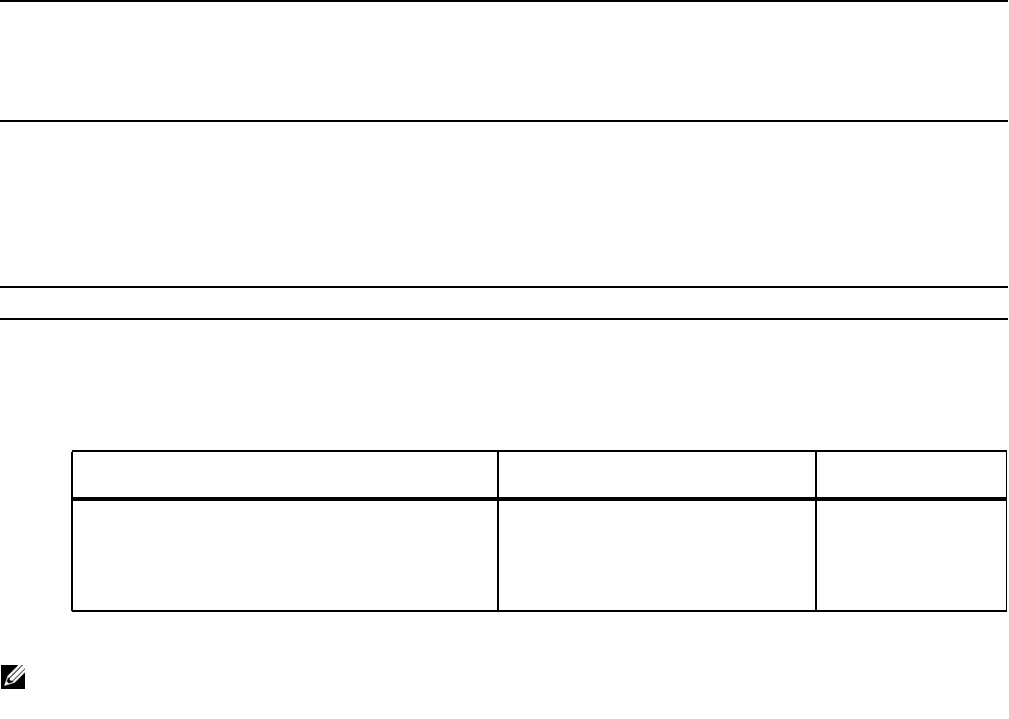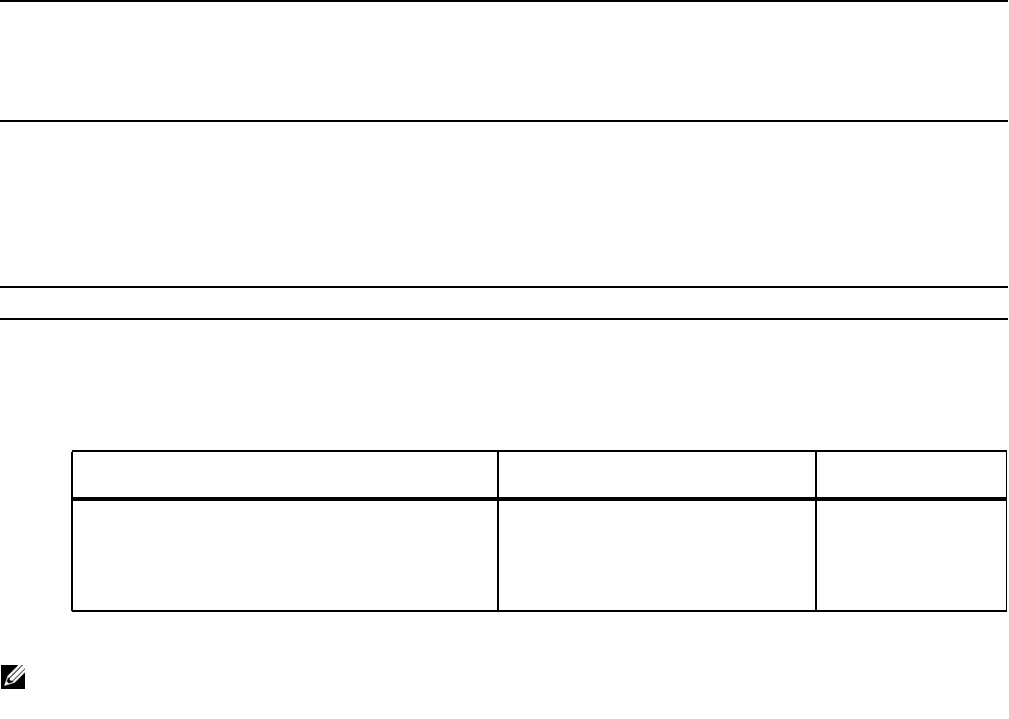
1200 | E-Series TeraScale Debugging and Diagnostics
www.dell.com | support.dell.com
• An SFM walk will not be able to identify multiple faulty SFMs, faulty linecards, or faulty RPM. In this
case, the following event is logged.
• If a line card runtime loopback test fails, the system does not launch an SFM walk. A message is
logged indicating the failure.
The runtime dataplane loopback test is enabled by default. To disable this feature, use the following
command.
Disable RPM-SFM walk
If a full set of SFMs are online during the runtime loopback test and an RPM-SFM runtime loopback test
failure occurs, an automatic SFM walk is launched in an attempt to determine if the failure is due to a
faulty SFM. If confirmed, the single faulty SFM is identified and disabled by default.
To disable the automatic SFM walk that is launched after an RPM-SFM runtime loopback test failure, use
the following command in CONFIGURATION mode.
Message 2 SFM walk Event Log
%TSM-2-RPM_LOOPBACK_FAIL: RPM-SFM dataplane loopback test failed
%TSM-2-SFM_WALK_START: Automatic SFM walk-through started
%TSM-2-SFM_WALK_FAIL: Automatic SFM walk-through failed to identify single faulty SFM
Message 3 Loopback test failure
%TSM-2-RPM_LOOPBACK_FAIL: Linecard-SFM dataplane loopback test failed on linecard 6
Task Command Mode
Disable the runtime loopback test on the primary
RPM and line cards.
To re-enable, use the no dataplane-diag
disable loopback
command
dataplane-diag disable
loopback
CONFIGURATION
Note: Disabling the runtime loopback test prevents the sfm-walk command and sfm-bringdown
commands from taking effect.