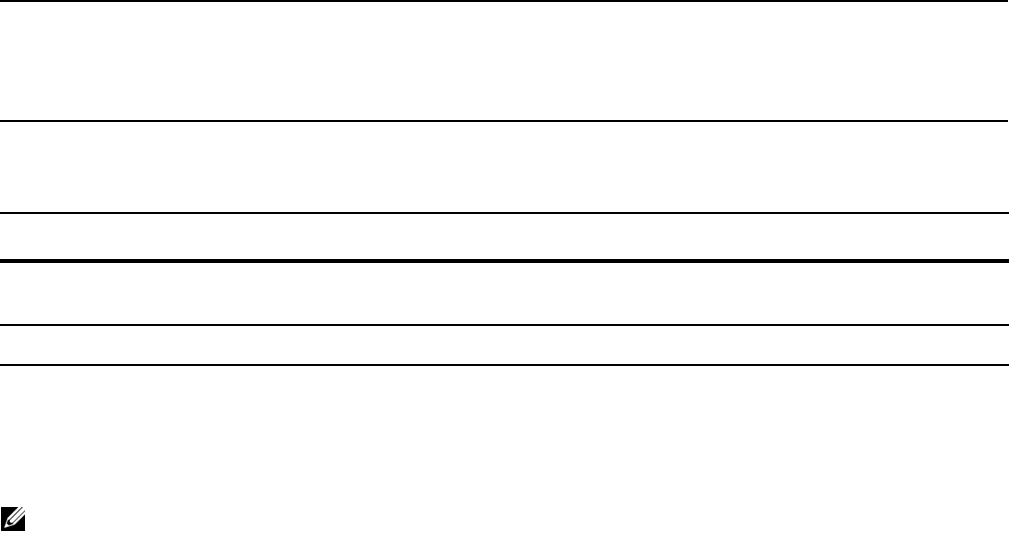
300 | Content Addressable Memory
www.dell.com | support.dell.com
QoS CAM Region Limitation
The default CAM profile allocates a partition within the IPv4Flow region to store QoS service policies. If
the QoS CAM space is exceeded, messages similar to the ones in Message 5 are displayed.
If you exceed the QoS CAM space:
FTOS version 7.4.1 introduced the ability to view the actual CAM usage before applying a service-policy.
The command
test cam-usage service-policy provides this test framework, see Pre-calculating Available
QoS CAM Space on page 874.
Message 5 QoS CAM Region Exceeded
%EX2YD:12 %DIFFSERV-2-DSA_QOS_CAM_INSTALL_FAILED: Not enough space in L3 Cam(PolicyQos) for
class 2 (Gi 12/20) entries on portpipe 1 for linecard 12
%EX2YD:12 %DIFFSERV-2-
DSA_QOS_CAM_INSTALL_FAILED: Not enough space in L3 Cam(PolicyQos) for class 5 (Gi 12/22)
entries on portpipe 1 for linecard 12
Step Task
1
Verify that you have configured a CAM profile that allocates 24K entries to the IPv4 system flow region. See
View CAM Profiles on page 291.
2 Allocate more entries in the IPv4Flow region to QoS. See Configure IPv4Flow Sub-partitions on page 293.
Note: For troubleshooting other CAM issues see the E-Series Network Operations Guide.


















