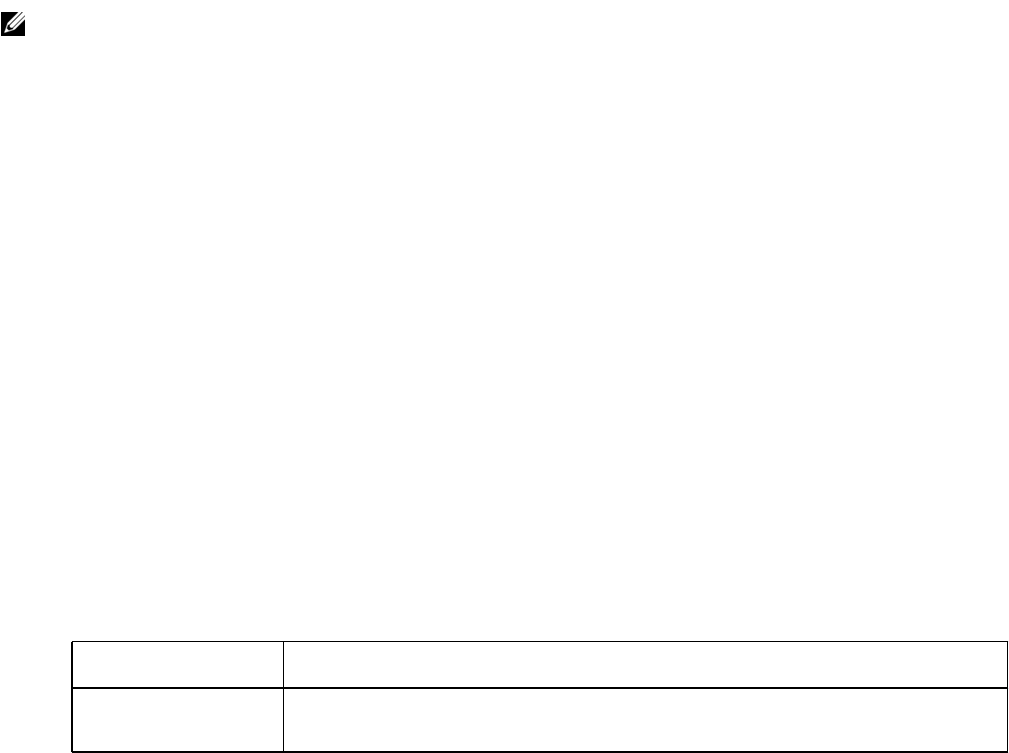
1156 | FTOS XML Feature
www.dell.com | support.dell.com
— show linecard slot ID
— show linecard all
— show sfm slot ID
— show logging 1-65535
— show logging reverse
— show sfm
— show sfm all
— show version
— show running-config—Only the full report is supported, no options.
—
show interfaces—All the options are supported except rate:
The Form of XML Requests and Responses
To send an XML-formatted command through a Telnet or SSH client session, you first use the terminal
xml
command to inform FTOS that you wish to switch to XML mode. See Run an FTOS XML session on
page 1159.
Request Format
You can then enter XML-formatted requests that conform to the following schema. Every XML request
begins with an XML declaration, followed by a “Method” type tag, followed by an “Operation” type tag,
as shown in this shell schema:
<?xml version="1.0" encoding="UTF-8"?>
<Request MajorVersion="1" MinorVersion="0">
<Method>
<Operation>
<command>
:: ! The number of allowed <command> tag sets depends on the type of request. !
::
</command>
</Operation>
</Method>
</Request>
Currently, for “Method”, you must enter “cli”. In place of “Operation”, you enter either “configuration” or
“action”, depending on the CLI mode that you want to invoke:
Note: FTOS accepts well-formed XML requests, except that it does not currently support XML
Namespaces.
Namespace Description
<configuration> This tag tells the CLI to invoke the CONFIGURATION mode.
These requests encapsulate configuration modification commands.


















