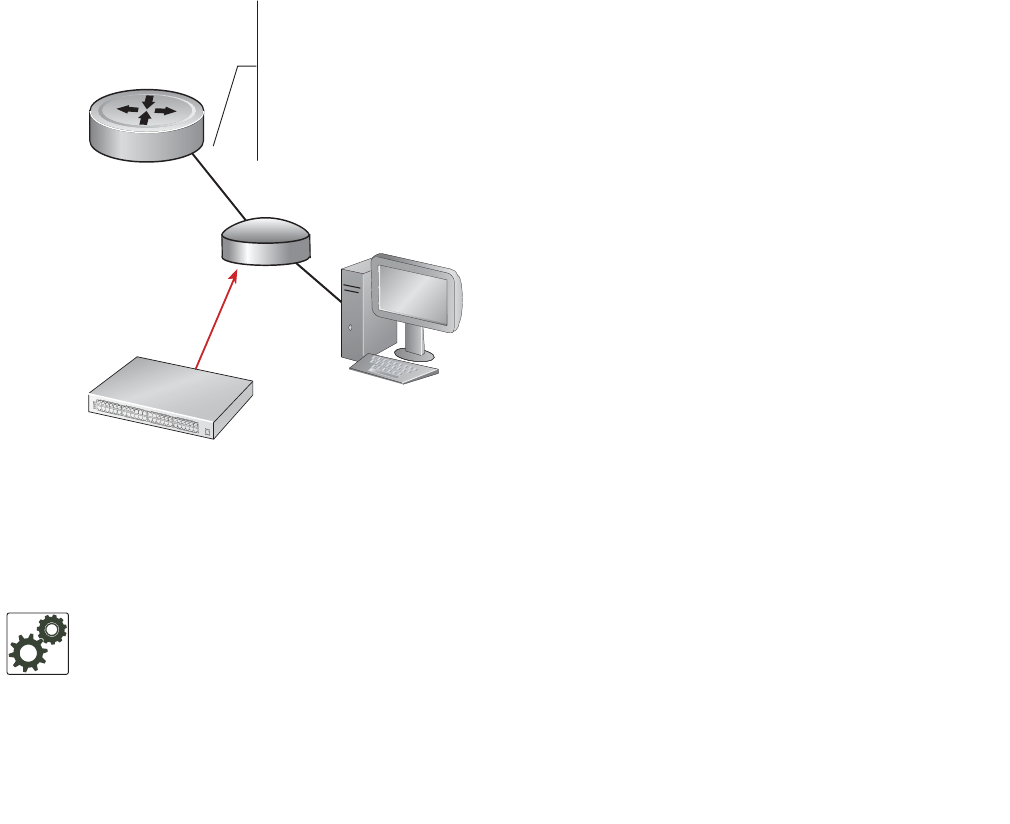
Spanning Tree Protocol | 1059
Figure 52-8. Enabling BPDU Guard
To verify the Portfast BPDU loop guard configuration on a port or port-channel interface, enter the show
spanning-tree 0 guard
[interface interface] command in global configuration mode.
STP Root Selection
Although the Spanning Tree Protocol determines the root bridge, you can assign a lower priority to one
bridge to increase the likelihood that it will be selected as the root bridge. You can also configure a bridge
to be the root or secondary root.
FTOS Behavior: BPDU Guard and BPDU filtering (see Removing an Interface from the Spanning
Tree Group on page 1054) both block BPDUs, but are two separate features.
BPDU Guard:
• is used on edgeports and blocks all traffic on edgeport if it receives a BPDU
• drops the BPDU after it reaches the RPM and generates a console message
BPDU Filtering:
• disables Spanning Tree on an interface
• drops all BPDUs at the line card without generating a console message
Hub
S
witch with Spanning Tree Enabled
Force10(conf-if-gi-3/41)# spanning-tree 0 portfast bpduguard shutdown-on-violation
Force10(conf-if-gi-3/41)#show config
!
interface GigabitEthernet 3/41
no ip address
switchport
spanning-tree 0 portfast bpduguard shutdown-on-violation
no shutdown
3/41


















