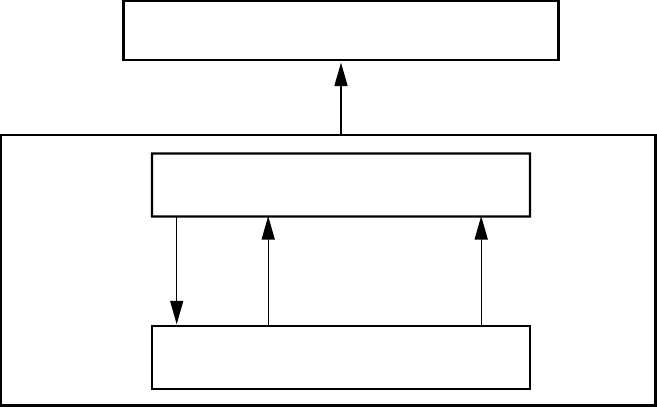
974 | sFlow
www.dell.com | support.dell.com
Figure 47-1. sFlow Traffic Monitoring System
Implementation Information
Dell Force10 sFlow is designed so that the hardware sampling rate is per line card port-pipe and is decided
based upon all the ports in that port-pipe. If sFlow is not enabled on any port specifically, then the global
sampling rate is downloaded to that port and is to calculate the port-pipe’s lowest sampling rate. This
design supports, then, the possibility that sFlow might be configured on that port in the future. Back-off is
triggered based on the port-pipe’s hardware sampling rate.
For example, if port 1 in a the port-pipe has sFlow configured with a 16384 sampling rate while port 2 in
the port-pipe has sFlow configured but no sampling rate set, FTOS applies a global sampling rate of 512 to
port 2. The hardware sampling rate on the port-pipe is ten set at 512 because that is the lowest configured
rate on the port-pipe. When a high traffic situation occurs, a back-off is triggered and the hardware
sampling rate is backed-off from 512 to 1024. Note that port 1 maintains its sampling rate of 16384; port 1
is unaffected because it maintains its configured sampling rate of 16484.
To avoid the back-off, either increase the global sampling rate or configure all the line card ports with the
desired sampling rate even if some ports have no sFlow configured.
Important Points to Remember
• The FTOS implementation of the sFlow MIB supports sFlow configuration via snmpset.
• Collection through management interface is supported on E-Series only
• Dell Force10 recommends that the sFlow Collector be connected to the Dell Force10 chassis through a
line card port rather than the RPM Management Ethernet port.
• E-Series TeraScale sFlow sampling is done on a per-port-pipe basis.
• E-Series ExaScale, C-Series, and S-Series sFlow sampling is done on a per-port basis.
sFlow Collector
sFlow Agent
Switch/Router
Switch ASIC
sFlow Datagrams
Poll Interface
Counters
Interface
Counters
Flow Samples


















