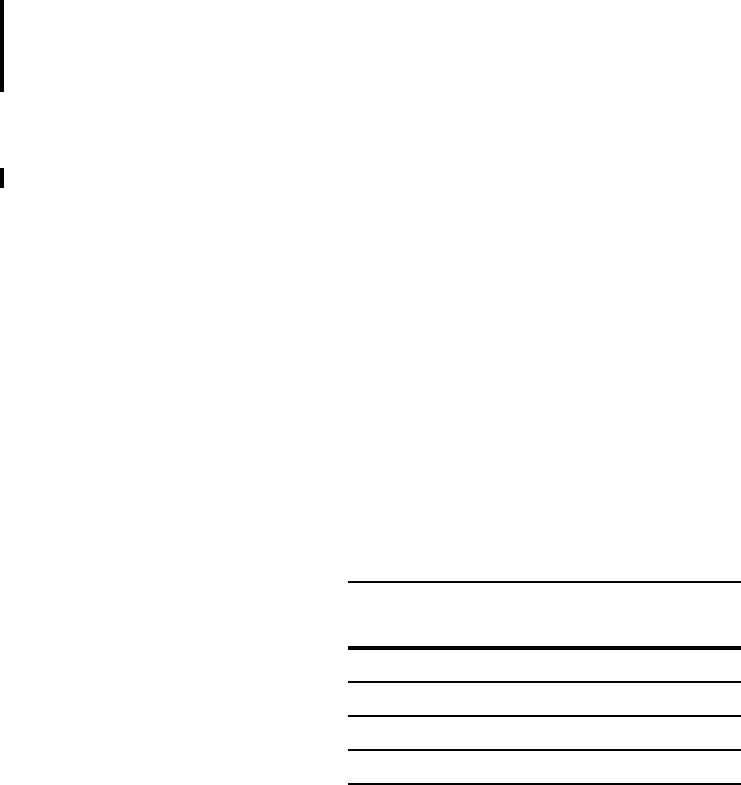
Quality of Service | 863
Configure policy-based rate shaping
Rate shape egress traffic using the command rate-shape from QOS-POLICY-OUT mode. Output QoS
policy can be applied to an output policy map with a policy aggregate or to an specific queue. Per queue
rate shaping is supported on C-Series and S-Series only; see Create Output Policy Maps on page 868.
FTOS#conf t
FTOS(conf)#qos-policy-output QosShape
FTOS(conf-qos-policy-out)# rate-shape 4 10
FTOS(conf-qos-policy-out)#show config
!
qos-policy-output
QosShape rate-shape 4 10
FTOS(conf-qos-policy-out)#exit
Allocate bandwidth to queue
The E-Series schedules unicast, multicast, and replication traffic for egress based on the Weighted Fair
Queuing algorithm. The C-Series and S-Series schedule packets for egress based on Deficit Round Robin
(DRR). These strategies both offer a guaranteed data rate.
To allocate an amount bandwidth to a queue using the command
bandwidth-percentage on the E-Series.
To allocate bandwidth to queues on the C-Series and S-Series, assign each queue a weight ranging from 1
to 1024, in increments of 2
n
, using the command bandwidth-weight. Table 41-3 shows the default
bandwidth weights for each queue, and their equivalent percentage which is derived by dividing the
bandwidth weight by the sum of all queue weights.
There are two key differences between allocating bandwidth by weight on the C-Series and S-Series and
allocating bandwidth by percentage on the E-Series:
1. Assigning a weight to one queue affects the amount of bandwidth that is allocated to other queues.
Therefore, whenever you are allocating bandwidth to one queue, Dell Force10 recommends that you
evaluate your bandwidth requirements for all other queues as well.
2. Because you are required to choose a bandwidth weight in increments of 2
n
you may not be able to
achieve exactly a target bandwidth allocation.
Table 41-3. Default Bandwidth Weights for C-Series and S-Series
Queue Default Weight
Equivalent
Percentage
0 1 6.67%
1 2 13.33%
2 4 26.67%
3 8 53.33%


















