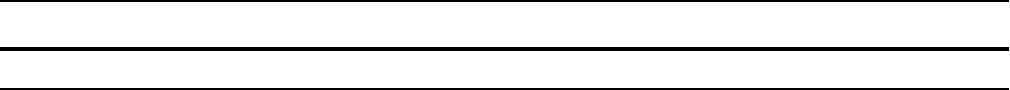
182 | Bidirectional Forwarding Detection
www.dell.com | support.dell.com
To disable BFD for static routes:
Configuring BFD for OSPF
When using BFD with OSPF, the OSPF protocol registers with the BFD manager on the RPM. BFD
sessions are established with all neighboring interfaces participating in OSPF. If a neighboring interface
fails, the BFD agent on the line card notifies the BFD manager, which in turn notifies the OSPF protocol
that a link state change occurred.
Configuring BFD for OSPF is a two-step process:
1. Enable BFD globally. See Enabling BFD globally on page 176.
2. Establish sessions for all or particular OSPF neighbors. See page 182.
Related configuration tasks
• Change session parameters. See page 184.
• Disable BFD sessions for OSPF. See page 184.
Establishing sessions with OSPF neighbors
BFD sessions can be established with all OSPF neighbors at once, or sessions can be established with all
neighbors out of a specific interface. Sessions are only established when the OSPF adjacency is in the full
state.
Step Task Command Syntax Command Mode
1 Disable BFD for static routes.
no ip route bfd
CONFIGURATION


















